59 KiB
[CN]CYLTabBarController【一行代码实现 Lottie 动画 TabBar】
[EN]CYLTabBarController [An animated tabBar supported by Lottie with one line of code]
[CN]阅读须知
[EN]Before Reading
- [CN] mark means Chinese language by default.
- [EN] mark means English language.
- [CN] 点此获取 QQ 群,Telegram 群交流信息 。
- [EN]Telegram Group to communicate the features or bugs: https://t.me/CYLTabBarController
[CN]谁在用?上架APP列表[EN]who are using?List of App published
| APP name link icon | image | APP name link icon | image |
|---|---|---|---|
| 海底捞 App Store Link |
 |
C家 App Store Link |
Lottie 效果  |
| 淘必中-淘宝推出的一款具有营销购物功能的APP App Store Link |
 |
慧诊健康 App Store Link |
 |
| 究竟大学 App Store Link |
 |
蕉片 - 短视频拍摄剪辑出电影大片 App Store Link |
 |
| 闪剧 - 可以玩的短视频 App Store Link |
 |
土狗云商城 App Store Link |
 |
| Analyst.ai App Store Link |
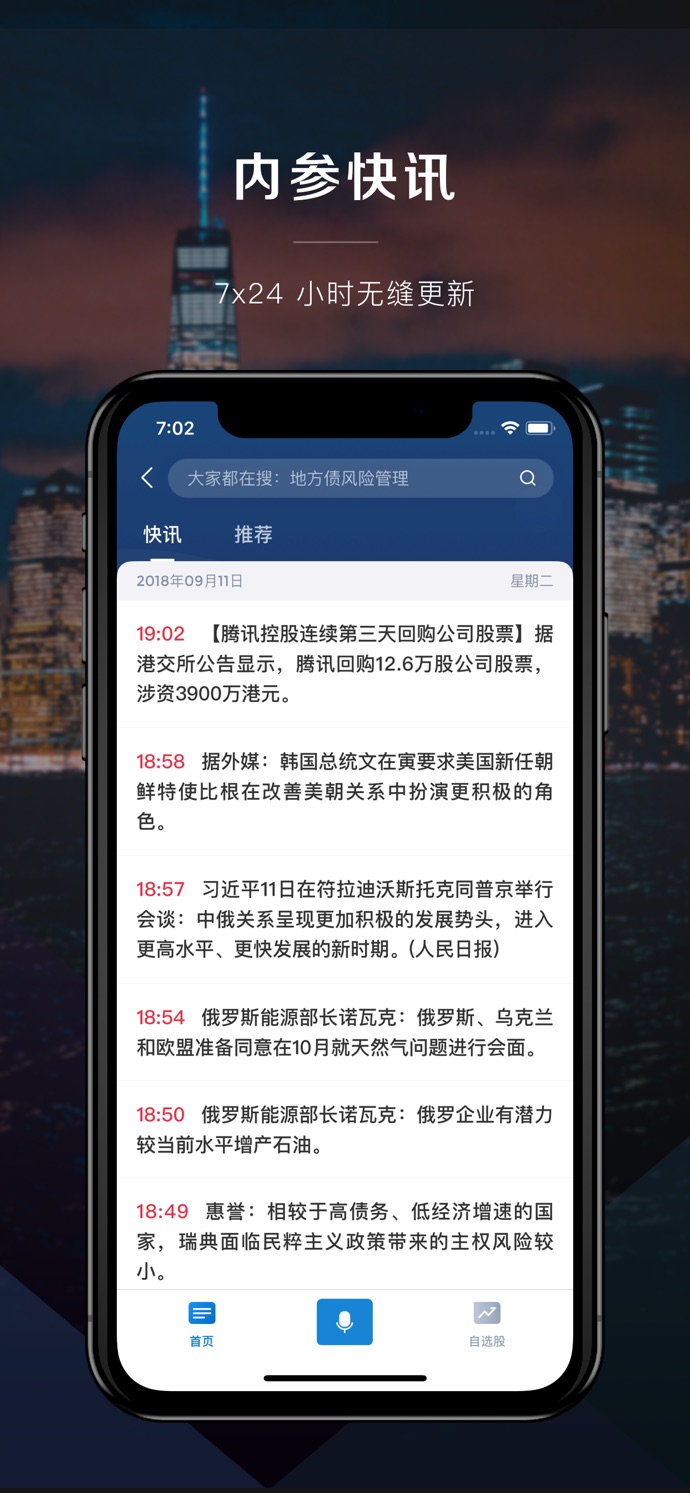 |
美膳校园 App Store Link |
 |
| 全聚星 App Store Link |
 |
Yesoul App Store Link |
 |
| 贵州充电通 App Store Link |
 |
卓尔购 App Store Link  |
 |
| 卓越管家 App Store Link |
 |
悦守护 App Store Link |  |
| 筑集采采购端 App Store Link |
 |
筑集采供应端 App Store Link |
 |
| 桂富宝 App Store Link |
 |
小猪奔奔 App Store Link |
 |
娃娃坞(开发中) |
 |
更多APP请访问 《使用 CYLTabBarController 做的 APP,来这里报道下吧》 | 如果你正在使用也请提交到这里 《使用 CYLTabBarController 做的 APP,来这里报道下吧》 |
[CN]导航
[EN]CONTENTS
与其他自定义TabBarController的区别
Comparetion with other Libraries
| [CN]特点 [EN]Features | [CN]解释 [EN]Explanation |
|---|---|
| [CN]一行代码支持Lottie动画TabBar样式 [EN] It only needs one line of code to have an animated TabBar with Lottie. | [CN]使用方法 [EN]How to add animation of Lottie with one line of code.   |
| [CN]低耦合,易删除[EN]Loose coupling | [CN]1、TabBar设置与业务完全分离,最低只需传两个数组即可完成主流App框架搭建。[EN]1. This library is independent of your business codes which only needs two array parameters to be passed. [CN]2、 PlusButton 的所有设置都在单独的一个类( CYLPlusButton 的子类)中实现:删除该特定的类,就能完全将 PlusButton 从项目中删除掉。[EN]2.PlusButton is also independent. If you delete the code of this class, you remove the PlusButton feature from your UI on screen completely. |
[CN]TabBar 以及 TabBar 内的 TabBarItem 均使用系统原生的控件[EN]TabBar and TabBarItem those parts of this library both are system objects. |
[CN]因为使用原生的控件,并非 UIButton 或 UIView 。好处如下:[EN]Advantages of quitting choosing UIButton or UIView: 1. 无需反复调“间距位置等”来接近系统效果。[EN]There is not need to adjust those object to make them close to a system object appearance. 2. 在push到下一页时 TabBar 的隐藏和显示之间的过渡效果跟系统一致(详见“ 集成后的效果 ”部分,给出了效果图)[EN]2. A push animation is same to a system objects appearance. 3. 原生控件,所以可以使用诸多系统API,比如:可以使用 [UITabBar appearance]; 、 [UITabBarItem appearance]; 设置样式。(详见“补充说明 ”部分,给出了响应代码示例)[EN]3.It is convenient to use the system API such as [UITabBar appearance];, [UITabBarItem appearance];, etc. |
| 自动监测是否需要添加“加号”按钮,并能自动设置位置[EN] It is able to check if need to add a PlusButton automatically. | CYLTabBarController 既支持类似微信的“中规中矩”的 TabBarController 样式,并且默认就是微信这种样式,同时又支持类似“微博”或“淘宝闲鱼”这种具有不规则加号按钮的 TabBarController 。想支持这种样式,只需自定义一个加号按钮,CYLTabBarController 能检测到它的存在并自动将 tabBar 排序好,无需多余操作,并且也预留了一定接口来满足自定义需求。“加号”按钮的样式、frame均在自定义的类中独立实现,不会涉及tabbar相关设置。 |
| 支持动态更新 | 可动态删除PlusButton ,可以动态更新样式  |
| 即使加号按钮超出了tabbar的区域,超出部分依然能响应点击事件 | 红线内的区域均能响应tabbar相关的点击事件, |
| 允许指定加号按钮位置 | 效果如下: Airbnb-app效果: Airbnb-app效果: |
支持让 TabBarItem 仅显示图标,并自动使图标垂直居中,支持自定义TabBar高度 |
效果可见Airbnb-app效果,或者下图 |
| 支持角标自定义View |  |
| 支持多TabBar嵌套,并指定PlusButton位置 |  |
| 支持CocoaPods | 容易集成 |
| 支持Swift项目导入 | 兼容 |
| 支持横竖屏 | -- |
(学习交流群:515295083)
集成后的效果:
| 既支持默认样式 | 同时也支持创建自定义的形状不规则加号按钮 |
|---|---|
 |
 |
支持横竖屏
| 本仓库配套Demo的效果: | 另一个Demo 使用CYLTabBarController实现了微博Tabbar框架,效果如下 |
|---|---|
 |
 |
项目结构
做下说明:
├── CYLTabBarController #核心库文件夹,如果不使用 CocoaPods 集成,请直接将这个文件夹拖拽带你的项目中
└── Example
└── Classes
├── Module #模块类文件夹
│ ├── Home
│ ├── Message
│ ├── Mine
│ └── SameCity
└── View #这里放着 CYLPlusButton 的子类 CYLPlusButtonSubclass,演示了如何创建自定义的形状不规则加号按钮
使用CYLTabBarController
四步完成主流App框架搭建:
- 第一步:使用CocoaPods导入CYLTabBarController
- 第二步:设置CYLTabBarController的两个数组:控制器数组和TabBar属性数组
- 第三步:将CYLTabBarController设置为window的RootViewController
- 第四步(可选):创建自定义的形状不规则加号按钮
第一步:使用CocoaPods导入CYLTabBarController
- CocoaPods 安装
如果您的机器上已经安装了 CocoaPods,直接进入下一步即可。
如果您的网络已经翻墙,在终端中运行如下命令直接安装:
sudo gem install cocoapods
如果您的网络不能翻墙,可以通过国内 Ruby China 的 RubyGems 镜像进行安装。
在终端依次运行以下命令:
gem sources --add https://gems.ruby-china.com/ --remove https://rubygems.org/ sudo gem install cocoapods
- 查询 CocoaPods 源中的本库
在终端中运行以下命令:
pod search CYLTabBarController
这里注意,这个命令搜索的是本机上的最新版本,并没有联网查询。如果运行以上命令,没有搜到或者搜不到最新版本,您可以运行以下命令,更新一下您本地的 CocoaPods 源列表。
pod repo update
- 使用 CocoaPods 导入
打开终端,进入到您的工程目录,执行以下命令,会自动生成一个 Podfile 文件。
pod init
然后使用 CocoaPods 进行安装。如果尚未安装 CocoaPods,运行以下命令进行安装:
gem install cocoapods
打开 Podfile,在您项目的 target 下加入以下内容。(此处示例可能是旧版本,使用时请替换为最新版,最新版信息可以从这里获取:
在文件 Podfile 中加入以下内容:
pod 'CYLTabBarController', '~> 1.24.0'
然后在终端中运行以下命令:
pod install
或者这个命令:
# 禁止升级 CocoaPods 的 spec 仓库,否则会卡在 Analyzing dependencies,非常慢
pod update --verbose --no-repo-update
如果提示找不到库,则可去掉 --no-repo-update。
完成后1.24.0,CocoaPods 会在您的工程根目录下生成一个 .xcworkspace 文件。您需要通过此文件打开您的工程,而不是之前的 .xcodeproj。
CocoaPods 使用说明
指定 CYLTabBarController 版本
CocoaPods 中,有几种设置 CYLTabBarController 版本的方法。如:
>= 1.n.X 会根据您本地的 CocoaPods 源列表,导入不低于 1.(n+1).X 版本的 CYLTabBarController。
~> 1.n.X 会根据您本地的 CocoaPods 源列表,介于 1.n.X~1.(n+1).0 之前版本的 CYLTabBarController。
建议选择后者:锁定版本,便于团队开发。如:
(此处示例可能是旧版本,使用时请替换为最新版,最新版信息可以从这里获取:
pod 'CYLTabBarController', '~> 1.24.0'
- 升级本地 CocoaPods 源
`CocoaPods 有一个中心化的源,默认本地会缓存 CocoaPods 源服务器上的所有 CYLTabBarController 版本。
如果搜索的时候没有搜到或者搜不到最新版本,可以执行以下命令更新一下本地的缓存。
pod repo update
- 升级工程的 CYLTabBarController 版本
更新您工程目录中 Podfile 指定的 CYLTabBarController 版本后,在终端中执行以下命令。
pod update
- 清除 Cocoapods 本地缓存
特殊情况下,由于网络或者别的原因,通过 CocoaPods 下载的文件可能会有问题。
这时候您可以删除 CocoaPods 的缓存(~/Library/Caches/CocoaPods/Pods/Release 目录),再次导入即可。
- 查看当前使用的 CYLTabBarController 版本
您可以在 Podfile.lock 文件中看到您工程中使用的 CYLTabBarController 版本。
关于 CocoaPods 的更多内容,您可以参考 CocoaPods 文档。
第二步:设置CYLTabBarController的两个数组:控制器数组和TabBar属性数组
//MainTabBarController
@interface MainTabBarController : CYLTabBarController
@end
- (instancetype)init {
if (!(self = [super init])) {
return nil;
}
/**
* 以下两行代码目的在于手动设置让TabBarItem只显示图标,不显示文字,并让图标垂直居中。
* 等效于在 `-tabBarItemsAttributesForController` 方法中不传 `CYLTabBarItemTitle` 字段。
* 更推荐后一种做法。
*/
UIEdgeInsets imageInsets = UIEdgeInsetsZero;//UIEdgeInsetsMake(4.5, 0, -4.5, 0);
UIOffset titlePositionAdjustment = UIOffsetMake(0, -3.5);
CYLTabBarController *tabBarController = [CYLTabBarController tabBarControllerWithViewControllers:self.viewControllers
tabBarItemsAttributes:self.tabBarItemsAttributesForController
imageInsets:imageInsets
titlePositionAdjustment:titlePositionAdjustment
context:nil
];
[self customizeTabBarAppearance:tabBarController];
self.navigationController.navigationBar.hidden = YES;
return (self = (MainTabBarController *)tabBarController);
}
- (NSArray *)viewControllers {
CYLHomeViewController *firstViewController = [[CYLHomeViewController alloc] init];
UIViewController *firstNavigationController = [[CYLBaseNavigationController alloc]
initWithRootViewController:firstViewController];
[firstViewController cyl_setHideNavigationBarSeparator:YES];
CYLSameCityViewController *secondViewController = [[CYLSameCityViewController alloc] init];
UIViewController *secondNavigationController = [[CYLBaseNavigationController alloc]
initWithRootViewController:secondViewController];
[secondViewController cyl_setHideNavigationBarSeparator:YES];
NSArray *viewControllers = @[
firstNavigationController,
secondNavigationController,
];
return viewControllers;
}
- (NSArray *)tabBarItemsAttributesForController {
NSDictionary *firstTabBarItemsAttributes = @{
CYLTabBarItemTitle : @"首页",
CYLTabBarItemImage : self.darkMode ? @"home_highlight" : @"home_normal", /* NSString and UIImage are supported*/
CYLTabBarItemSelectedImage : @"home_highlight", /* NSString and UIImage are supported*/
};
NSDictionary *secondTabBarItemsAttributes = @{
CYLTabBarItemTitle : @"鱼塘",
CYLTabBarItemImage : self.darkMode ? @"fishpond_highlight" : @"fishpond_normal",
CYLTabBarItemSelectedImage : @"fishpond_highlight",
};
NSArray *tabBarItemsAttributes = @[
firstTabBarItemsAttributes,
secondTabBarItemsAttributes,
];
return tabBarItemsAttributes;
}
在这个字典中,CYLTabBarItemImage 和 CYLTabBarItemSelectedImage 支持 NSString、UIImage
两种格式。CYLTabBarItemTitle 不设置将只展示图标,并会对布局作出居中处理。
第三步:将CYLTabBarController设置为window的RootViewController
- (BOOL)application:(UIApplication *)application didFinishLaunchingWithOptions:(NSDictionary *)launchOptions {
/* *省略部分: * */
[self.window setRootViewController:self.tabBarController];
/* *省略部分: * */
return YES;
}
或者将 CYLTabBarController 的子类设为 RootViewCOntroller ,也可以将CYLTabBarController子类的 NavigationViewController 作为 RootViewCOntroller,方便动态更新,Demo 中就是采用后者。
第四步(可选):创建自定义的形状不规则加号按钮
创建一个继承于 CYLPlusButton 的类,要求和步骤:
-
实现
CYLPlusButtonSubclassing协议 -
子类将自身类型进行注册:调用
[YourClass registerPlusButton],需要在 RootViewCOntroller 的 ViewDidLoad 中注册,也可以在-application:didFinishLaunchingWithOptions:方法里面操作。
这里注意,不建议在子类的 +load 方法中调用,比如像下面这样做,在 iOS10 系统上有 Crash 的风险:
+ (void)load {
[super registerPlusButton];
}
协议提供了可选方法:
+ (NSUInteger)indexOfPlusButtonInTabBar;
+ (CGFloat)multiplierOfTabBarHeight:(CGFloat)tabBarHeight;
+ (UIViewController *)plusChildViewController;
+ (BOOL)shouldSelectPlusChildViewController;
作用分别是:
+ (NSUInteger)indexOfPlusButtonInTabBar;
用来自定义加号按钮的位置,如果不实现默认居中,但是如果 tabbar 的个数是奇数则必须实现该方法,否则 CYLTabBarController 会抛出 exception 来进行提示。
主要适用于如下情景:
Airbnb-app效果:
+ (CGFloat)multiplierOfTabBarHeight:(CGFloat)tabBarHeight;
该方法是为了调整自定义按钮中心点Y轴方向的位置,建议在按钮超出了 tabbar 的边界时实现该方法。返回值是自定义按钮中心点Y轴方向的坐标除以 tabbar 的高度,如果不实现,会自动进行比对,预设一个较为合适的位置,如果实现了该方法,预设的逻辑将失效。
内部实现时,会使用该返回值来设置 PlusButton 的 centerY 坐标,公式如下:
PlusButtonCenterY = multiplierOfTabBarHeight * taBarHeight + constantOfPlusButtonCenterYOffset;
也就是说:如果 constantOfPlusButtonCenterYOffset 为0,同时 multiplierOfTabBarHeight 的值是0.5,表示 PlusButton 居中,小于0.5表示 PlusButton 偏上,大于0.5则表示偏下。
+ (CGFloat)constantOfPlusButtonCenterYOffsetForTabBarHeight:(CGFloat)tabBarHeight;
参考 +multiplierOfTabBarHeight: 中的公式:
PlusButtonCenterY = multiplierOfTabBarHeight * taBarHeight + constantOfPlusButtonCenterYOffset;
也就是说: constantOfPlusButtonCenterYOffset 大于0会向下偏移,小于0会向上偏移。
注意:实现了该方法,但没有实现 +multiplierOfTabBarHeight: 方法,在这种情况下,会在预设逻辑的基础上进行偏移。
详见Demo中的 CYLPlusButtonSubclass 类的实现。
+ (UIViewController *)plusChildViewController;
详见: 点击 PlusButton 跳转到指定 UIViewController
另外,如果加号按钮超出了边界,一般需要手动调用如下代码取消 tabbar 顶部默认的阴影,可在 AppDelegate 类中调用:
//去除 TabBar 自带的顶部阴影
[[UITabBar appearance] setShadowImage:[[UIImage alloc] init]];
// iOS10 后 需要使用 -[CYLTabBarController hideTabBarShadowImageView] 见 AppDelegate 类中的演示;
如何调整、自定义 PlusButton 与其它 TabBarItem 的宽度?
CYLTabBarController 规定:
TabBarItem 宽度 = ( TabBar 总宽度 - PlusButton 宽度 ) / (TabBarItem 个数)
所以想自定义宽度,只需要修改 PlusButton 的宽度即可。
比如你就可以在 Demo中的 CYLPlusButtonSubclass.m 类里:
把
[button sizeToFit];
改为
button.frame = CGRectMake(0.0, 0.0, 250, 100);
button.backgroundColor = [UIColor redColor];
效果如下, 1.24.0
同时你也可以顺便测试下 CYLTabBarController 的这一个特性:
即使加号按钮超出了tabbar的区域,超出部分依然能响应点击事件
并且你可以在项目中的任意位置读取到 PlusButton 的宽度,借助 CYLTabBarController.h 定义的 CYLPlusButtonWidth 这个extern。可参考 +[CYLTabBarControllerConfig customizeTabBarAppearance:] 里的用法。
补充说明
自定义 TabBar 样式
如果想更进一步的自定义 TabBar 样式可在 -application:didFinishLaunchingWithOptions: 方法中设置
/**
* tabBarItem 的选中和不选中文字属性、背景图片
*/
- (void)customizeInterface {
// 普通状态下的文字属性
NSMutableDictionary *normalAttrs = [NSMutableDictionary dictionary];
normalAttrs[NSForegroundColorAttributeName] = [UIColor grayColor];
// 选中状态下的文字属性
NSMutableDictionary *selectedAttrs = [NSMutableDictionary dictionary];
selectedAttrs[NSForegroundColorAttributeName] = [UIColor darkGrayColor];
// 设置文字属性
UITabBarItem *tabBar = [UITabBarItem appearance];
[tabBar setTitleTextAttributes:normalAttrs forState:UIControlStateNormal];
[tabBar setTitleTextAttributes:selectedAttrs forState:UIControlStateSelected];
// 设置背景图片
UITabBar *tabBarAppearance = [UITabBar appearance];
[tabBarAppearance setBackgroundImage:[UIImage imageNamed:@"tabbar_background"]];
}
- (BOOL)application:(UIApplication *)application didFinishLaunchingWithOptions:(NSDictionary *)launchOptions {
/* *省略部分: * */
[self.window makeKeyAndVisible];
[self customizeInterface];
return YES;
}
捕获 TabBar 点击事件
实现 CYLTabBarController 的如下几个代理方法即可捕获点击事件。
下面这个方法能捕获当前点击的 TabBar 上的控件,可以是 UITabBarButton、也可以 PlusButton、也可以是添加到 TabBar 上的任意 UIControl 的子类。但是如果 PlusButton 也添加了点击事件,那么点击 PlusButton 将不会被触发这个代理方法。
//CYLTabBarController.h
@protocol CYLTabBarControllerDelegate <NSObject>
/*!
* @param tabBarController The tab bar controller containing viewController.
* @param control Selected UIControl in TabBar.
* @attention If PlusButton also add an action, then this delegate method will not be invoked when the PlusButton is selected.
*/
- (void)tabBarController:(UITabBarController *)tabBarController didSelectControl:(UIControl *)control;
@end
下面这个方法能捕获跳转前所在的控制器,以及跳转到的目标控制器。
//UITabBarController.h
@protocol UITabBarControllerDelegate <NSObject>
@optional
- (BOOL)tabBarController:(UITabBarController *)tabBarController shouldSelectViewController:(UIViewController *)viewController NS_AVAILABLE_IOS(3_0);
@end
注意:在调用该方法时应该始终调用
[[self cyl_tabBarController] updateSelectionStatusIfNeededForTabBarController:tabBarController shouldSelectViewController:viewController]; 来确保 PlusButton 的选中状态。示例如下:
- (BOOL)tabBarController:(UITabBarController *)tabBarController shouldSelectViewController:(UIViewController *)viewController {
[[self cyl_tabBarController] updateSelectionStatusIfNeededForTabBarController:tabBarController shouldSelectViewController:viewController];
return YES;
}
相关用法已经在 Demo 中展示。
遵循协议的方式如下:
@interface AppDelegate ()<UITabBarControllerDelegate, CYLTabBarControllerDelegate>
@end
- (BOOL)application:(UIApplication *)application didFinishLaunchingWithOptions:(NSDictionary *)launchOptions {
//...
tabBarControllerConfig.tabBarController.delegate = self;
//...
return YES;
}
点击 TabBarButton 时添加动画
Demo 演示的效果图:
实现如下代理方法,就能得到对应的选中控件,可以在控件上直接添加动画。
//CYLTabBarController.h
@protocol CYLTabBarControllerDelegate <NSObject>
/*!
* @param tabBarController The tab bar controller containing viewController.
* @param control Selected UIControl in TabBar.
*/
- (void)tabBarController:(UITabBarController *)tabBarController didSelectControl:(UIControl *)control;
@end
Demo 中示例代码如下:
遵循协议
@interface AppDelegate ()<UITabBarControllerDelegate, CYLTabBarControllerDelegate>
@end
//AppDelegate.m
- (void)tabBarController:(UITabBarController *)tabBarController didSelectControl:(UIControl *)control {
UIView *animationView;
// 如果 PlusButton 也添加了点击事件,那么点击 PlusButton 后不会触发该代理方法。
if ([control isKindOfClass:[CYLExternPlusButton class]]) {
UIButton *button = CYLExternPlusButton;
animationView = button.imageView;
} else if ([control isKindOfClass:NSClassFromString(@"UITabBarButton")]) {
for (UIView *subView in control.subviews) {
if ([subView isKindOfClass:NSClassFromString(@"UITabBarSwappableImageView")]) {
animationView = subView;
}
}
}
if ([self cyl_tabBarController].selectedIndex % 2 == 0) {
[self addScaleAnimationOnView:animationView];
} else {
[self addRotateAnimationOnView:animationView];
}
}
//缩放动画
- (void)addScaleAnimationOnView:(UIView *)animationView {
//需要实现的帧动画,这里根据需求自定义
CAKeyframeAnimation *animation = [CAKeyframeAnimation animation];
animation.keyPath = @"transform.scale";
animation.values = @[@1.0,@1.3,@0.9,@1.15,@0.95,@1.02,@1.0];
animation.duration = 1;
animation.calculationMode = kCAAnimationCubic;
[animationView.layer addAnimation:animation forKey:nil];
}
//旋转动画
- (void)addRotateAnimationOnView:(UIView *)animationView {
[UIView animateWithDuration:0.32 delay:0 options:UIViewAnimationOptionCurveEaseIn animations:^{
animationView.layer.transform = CATransform3DMakeRotation(M_PI, 0, 1, 0);
} completion:nil];
dispatch_after(dispatch_time(DISPATCH_TIME_NOW, (int64_t)(0.2 * NSEC_PER_SEC)), dispatch_get_main_queue(), ^{
[UIView animateWithDuration:0.70 delay:0 usingSpringWithDamping:1 initialSpringVelocity:0.2 options:UIViewAnimationOptionCurveEaseOut animations:^{
animationView.layer.transform = CATransform3DMakeRotation(2 * M_PI, 0, 1, 0);
} completion:nil];
});
}
横竖屏适配
TabBar 横竖屏适配时,如果你添加了 PlusButton,且适配时用到了 TabBarItem 的宽度, 不建议使用系统的UIDeviceOrientationDidChangeNotification , 请使用库里的 CYLTabBarItemWidthDidChangeNotification 来更新 TabBar 布局,最典型的场景就是,根据 TabBarItem 在不同横竖屏状态下的宽度变化来切换选中的TabBarItem 的背景图片。Demo 里 CYLTabBarControllerConfig.m 给出了这一场景的用法:
CYLTabBarController.h 中提供了 CYLTabBarItemWidth 这一extern常量,并且会在 TabBarItem 的宽度发生变化时,及时更新该值,所以用法就如下所示:
- (void)updateTabBarCustomizationWhenTabBarItemWidthDidUpdate {
void (^deviceOrientationDidChangeBlock)(NSNotification *) = ^(NSNotification *notification) {
[self tabBarItemWidthDidUpdate];
};
[[NSNotificationCenter defaultCenter] addObserverForName:CYLTabBarItemWidthDidChangeNotification
object:nil
queue:[NSOperationQueue mainQueue]
usingBlock:deviceOrientationDidChangeBlock];
}
- (void)tabBarItemWidthDidUpdate {
UIDeviceOrientation orientation = [[UIDevice currentDevice] orientation];
if ((orientation == UIDeviceOrientationLandscapeLeft) || (orientation == UIDeviceOrientationLandscapeRight)) {
NSLog(@"Landscape Left or Right !");
} else if (orientation == UIDeviceOrientationPortrait){
NSLog(@"Landscape portrait!");
}
CGSize selectionIndicatorImageSize = CGSizeMake(CYLTabBarItemWidth, [self cyl_tabBarController].tabBar.bounds.size.height);
[[self cyl_tabBarController].tabBar setSelectionIndicatorImage:[[self class]
imageFromColor:[UIColor yellowColor]
forSize:selectionIndicatorImageSize
withCornerRadius:0]];
}
访问初始化好的 CYLTabBarController 对象
对于任意 NSObject 对象:
CYLTabBarController.h 中为 NSObject 提供了分类方法 -cyl_tabBarController ,所以在任意对象中,一行代码就可以访问到一个初始化好的 CYLTabBarController 对象,-cyl_tabBarController 的作用你可以这样理解:与获取单例对象的 +shareInstance 方法作用一样。
接口如下:
// CYLTabBarController.h
@interface NSObject (CYLTabBarController)
/**
* If `self` is kind of `UIViewController`, this method will return the nearest ancestor in the view controller hierarchy that is a tab bar controller. If `self` is not kind of `UIViewController`, it will return the `rootViewController` of the `rootWindow` as long as you have set the `CYLTabBarController` as the `rootViewController`. Otherwise return nil. (read-only)
*/
@property (nonatomic, readonly) CYLTabBarController *cyl_tabBarController;
@end
用法:
//导入 CYLTabBarController.h
#import "CYLTabBarController.h"
- (void)viewDidLoad {
[super viewDidLoad];
CYLTabBarController *tabbarController = [self cyl_tabBarController];
/*...*/
}
点击 PlusButton 跳转到指定 UIViewController
提供了一个协议方法来完成本功能:
实现该方法后,能让 PlusButton 的点击效果与跟点击其他 TabBar 按钮效果一样,跳转到该方法指定的 UIViewController 。
注意:必须同时实现 +indexOfPlusButtonInTabBar 来指定 PlusButton 的位置。
遵循几个协议:
#pragma mark - CYLPlusButtonSubclassing
+ (UIViewController *)plusChildViewController {
UIViewController *plusChildViewController = [[UIViewController alloc] init];
plusChildViewController.view.backgroundColor = [UIColor redColor];
plusChildViewController.navigationItem.title = @"PlusChildViewController";
UIViewController *plusChildNavigationController = [[UINavigationController alloc]
initWithRootViewController:plusChildViewController];
return plusChildNavigationController;
}
+ (NSUInteger)indexOfPlusButtonInTabBar {
return 2;
}
+ (BOOL)shouldSelectPlusChildViewController {
BOOL isSelected = CYLExternPlusButton.selected;
if (isSelected) {
// HDLLogDebug("🔴类名与方法名:%@(在第%@行),描述:%@", @(__PRETTY_FUNCTION__), @(__LINE__), @"PlusButton is selected");
} else {
// HDLLogDebug("🔴类名与方法名:%@(在第%@行),描述:%@", @(__PRETTY_FUNCTION__), @(__LINE__), @"PlusButton is not selected");
}
return YES;
}
+ (CGFloat)multiplierOfTabBarHeight:(CGFloat)tabBarHeight {
return 0.3;
}
+ (CGFloat)constantOfPlusButtonCenterYOffsetForTabBarHeight:(CGFloat)tabBarHeight {
return (CYL_IS_IPHONE_X ? - 6 : 4);
}
//+ (NSString *)tabBarContext {
// return NSStringFromClass([self class]);
//}
另外你可以通过下面这个方法获取到 PlusButton 的点击事件:
+ (BOOL)shouldSelectPlusChildViewController;
用法如下:
+ (BOOL)shouldSelectPlusChildViewController {
BOOL isSelected = CYLExternPlusButton.selected;
if (isSelected) {
NSLog(@"🔴类名与方法名:%@(在第%@行),描述:%@", @(__PRETTY_FUNCTION__), @(__LINE__), @"PlusButton is selected");
} else {
NSLog(@"🔴类名与方法名:%@(在第%@行),描述:%@", @(__PRETTY_FUNCTION__), @(__LINE__), @"PlusButton is not selected");
}
return YES;
}
让TabBarItem仅显示图标,并使图标垂直居中
要想实现该效果,只需要在设置 tabBarItemsAttributes该属性时不传 title 即可。
比如:在Demo的基础上,注释掉图中红框部分:
| 注释前 | 注释后 |
|---|---|
 |
 |
可以通过这种方式来达到 Airbnb-app 的效果:
如果想手动设置偏移量来达到该效果:
可以在 -setViewControllers: 方法前设置 CYLTabBarController 的 imageInsets 和 titlePositionAdjustment 属性
这里注意:设置这两个属性后,TabBar 中所有的 TabBarItem 都将被设置。并且第一种做法的逻辑将不会执行,也就是说该做法优先级要高于第一种做法。
做法在demo中已经给出。
但是想达到Airbnb-app的效果只有这个接口是不行的,还需要自定义下 TabBar 的高度,你需要设置 CYLTabBarController 的 tabBarHeight 属性。你可以在Demo的 CYLTabBarControllerConfig.m 中的 -customizeTabBarAppearance: 方法中设置。
注:“仅显示图标,并使图标垂直居中”这里所指的“图标”,其所属的类是私有类: UITabBarSwappableImageView,所以 CYLTabBarController 在相关的接口命名时会包含 SwappableImageView 字样。另外,使用该特性需要 pod update 到 1.5.5以上的版本。
多TabBar嵌套,并指定PlusButton位置
该功能旧版本可能并不支持,建议更新最新版中使用。
效果图:
实现 PlusButton 的如下协议方法指定 context:
//CYLPlusButtonSubclassing
+ (NSString *)tabBarContext;
当该值与 TabBarController 的 context 能够匹配上,PlusButton 将会展示。如果 PlusButton 与 TabBarController 均未制定 context 值,那么默认 context 值是相等的。
目前仅支持一个 PlusButton 展示一次,不限层级。如果与多个 TabBarController 的 context 能够匹配上,仅展示在最先一次的匹配上的 TabBarController 上。
在 Swift 项目中使用 CYLTabBarController
仓库中给出了一个Swift Demo,文件夹叫做 Example-Swift。
感谢@WeMadeCode 提供的 Swift 版 Demo,原仓库地址:WeMadeCode/CYLTabBarController-Swift
具体的编写步骤参考热心网友提供的教程: 《从头开始swift2.1 仿搜材通项目(三) 主流框架Tabbed的搭建》
这里注意,文章的早期一个版本的示例代码有问题(笔者注:现在已经更新了),少了设置 PlusButton 大小的代码: 这将导致 PlusButton 点击事件失效,具体修改代码如下:
搭配 Storyboard 使用 CYLTabBarController
参考:
源码实现原理
参考: 《[Note] CYLTabBarController》
更多文档信息可查看 CocoaDocs:CYLTabBarController 。
FAQ
更多Q-A内容,可以在这里查看: issue-FAQ Q:为什么放置6个TabBarItem会显示异常?
A:
Apple 规定:
一个
TabBar上只能出现最多5个TabBarItem,第六个及更多的将不被显示。
另外注意,Apple检测的是 UITabBarItem 及其子类,所以放置“加号按钮”,这是 UIButton 不在“5个”里面。
最多只能添加5个 TabBarItem ,也就是说加上“加号按钮”,一共最多在一个 TabBar 上放置6个控件。否则第6个及之后出现 TabBarItem 会被自动屏蔽掉。而且就Apple的审核机制来说,超过5个也会被直接拒绝上架。
Q:我把 demo 两侧的 item 各去掉一个后,按钮的响应区域就变成下图的样子了:
A:v1.5.5 版本已经修复了该问题,现在不会出现类似的问题了:点击按钮区域却不响应,响应区域有偏移。
Q: 如何实现添加选中背景色的功能 ,像下面这样:
A:我已经在 Demo 中添加了如何实现该功能的代码:
详情见 CYLTabBarControllerConfig 类中下面方法的实现:
/**
* 更多TabBar自定义设置:比如:tabBarItem 的选中和不选中文字和背景图片属性、tabbar 背景图片属性
*/
- (void)customizeTabBarAppearance:(CYLTabBarController *)tabBarController;
效果如下:
Q: 当 ViewController 设置的 self.title 和 tabBarItemsAttributes 中对应的 title 不一致的时候,会出现如图的错误,排序不对了
A:在 v1.0.7 版本中已经修复了该 bug,但是也需要注意:
请勿使用 self.title = @"同城"; 这种方式,请使用 self.navigationItem.title = @"同城";
self.title = @"同城"; 这种方式,如果和 tabBarItemsAttributes 中对应的 title 不一致的时候可能会导致如下现象(不算 bug,但看起来也很奇怪):
规则如下:
self.navigationItem.title = @"同城"; //✅sets navigation bar title.The right way to set the title of the navigation
self.tabBarItem.title = @"同城"; //❌sets tab bar title. Even the `tabBarItem.title` changed, this will be ignored in tabbar.
self.title = @"同城1"; //❌sets both of these. Do not do this‼️‼️ This may cause something strange like this : http://i68.tinypic.com/282l3x4.jpg
Q : 当使用这个方法时 -[UIViewController cyl_popSelectTabBarChildViewControllerAtIndex:] 系列方法时,会出现如下的黑边问题。
A: 这个是 iOS 系统的BUG,经测试iOS9.3已经修复了,如果在更早起版本中出现了,可以通过下面将 rootWindow 的背景色改为白色来避免:比如你可以 Appdelegate 类里这样设置:
//#import "CYLTabBarController.h"
[[self cyl_tabBarController] rootWindow].backgroundColor = [UIColor whiteColor];
Q:我现在已经做好了一个比较简单的中间凸起的 icon 但是超过了49这个高度的位置是不能效应的 我想请问你的demo哪个功能是可以使我超出的范围也可以响应的呢?
A: 这个是自动做的,但是 CYLTabBarController 只能保证的是:只要是 UIButton 的 frame 区域内就能响应。
请把 button 的背景颜色设置为显眼的颜色,比如红色,比如像下面的plus按钮,红色部分是能接收点击事件的,但是超出了红色按钮的,黄色的图片区域,依然是无法响应点击事件的。
这是因为,在响应链上,UIControl 能响应点击事件, UIImage 无法响应。
Q:为什么在iOS10上会Crash,iOS9上不会?
A:
在注册加号按钮时,需要在 -application:didFinishLaunchingWithOptions: 方法里面调用 [YourClass registerPlusButton]
这里注意,不能在子类的 +load 方法中调用,比如像下面这样做,在 iOS10 系统上有 Crash 的风险:
+ (void)load {
[super registerPlusButton];
}
Q: 我的样式是点击 plusButton 后跳转到一个 ViewController,但是选中了一次中间的 plusButton 之后,再点别的 tabItem ,中间不会变成 normal 的状态。
A: 有两种情况会造成这个问题:
- 应该是你的
tabBar设置了delegate了,你要是tabBar的代理没设置的话,默认会有这个selected状态切换的处理。你设置代理后,会覆盖我的行为。所以手动加上就好了。
- (BOOL)tabBarController:(UITabBarController *)tabBarController shouldSelectViewController:(UIViewController *)viewController {
[[self cyl_tabBarController] updateSelectionStatusIfNeededForTabBarController:tabBarController shouldSelectViewController:viewController];
return YES;
}
plusButton添加了自定义点击事件或者自定义手势,因为这样会造成点击事件冲突或手势冲突,当需要pushViewController的时候,这个库会自动的添加点击事件,你这里重新加了点击事件所以冲突了;
在你项目的基础,把 plusButton 的点击事件取消掉,也就是 addTarget 这一行注释掉,手势事件也同理,应该就ok了
A: PlusButton 与其他的 TabBarItem 距离没有平均分布
(对应于 issue#36 )
把这 Demo 里的这一行代码改下:
[button sizeToFit];
改成:
button.frame = CGRectMake(0.0, 0.0, w, h);
那么如果单是放一个照相机的图片,一般是多大的尺寸?
这个要看设计图,通常情况下,你可以写死与其他TabBarItem一样大小:
[UIScreen mainScreen].bounds.size.width / [CYLTabBarController allItemsInTabBarCount]
Q:如何兼容 Lottie 动画? A:用法见:https://github.com/ChenYilong/CYLTabBarController/issues/341
(更多iOS开发干货,欢迎关注 微博@iOS程序犭袁 )
Posted by Posted by 微博@iOS程序犭袁 & 公众号@iTeaTime技术清谈 原创作品,版权声明:License MIT
























