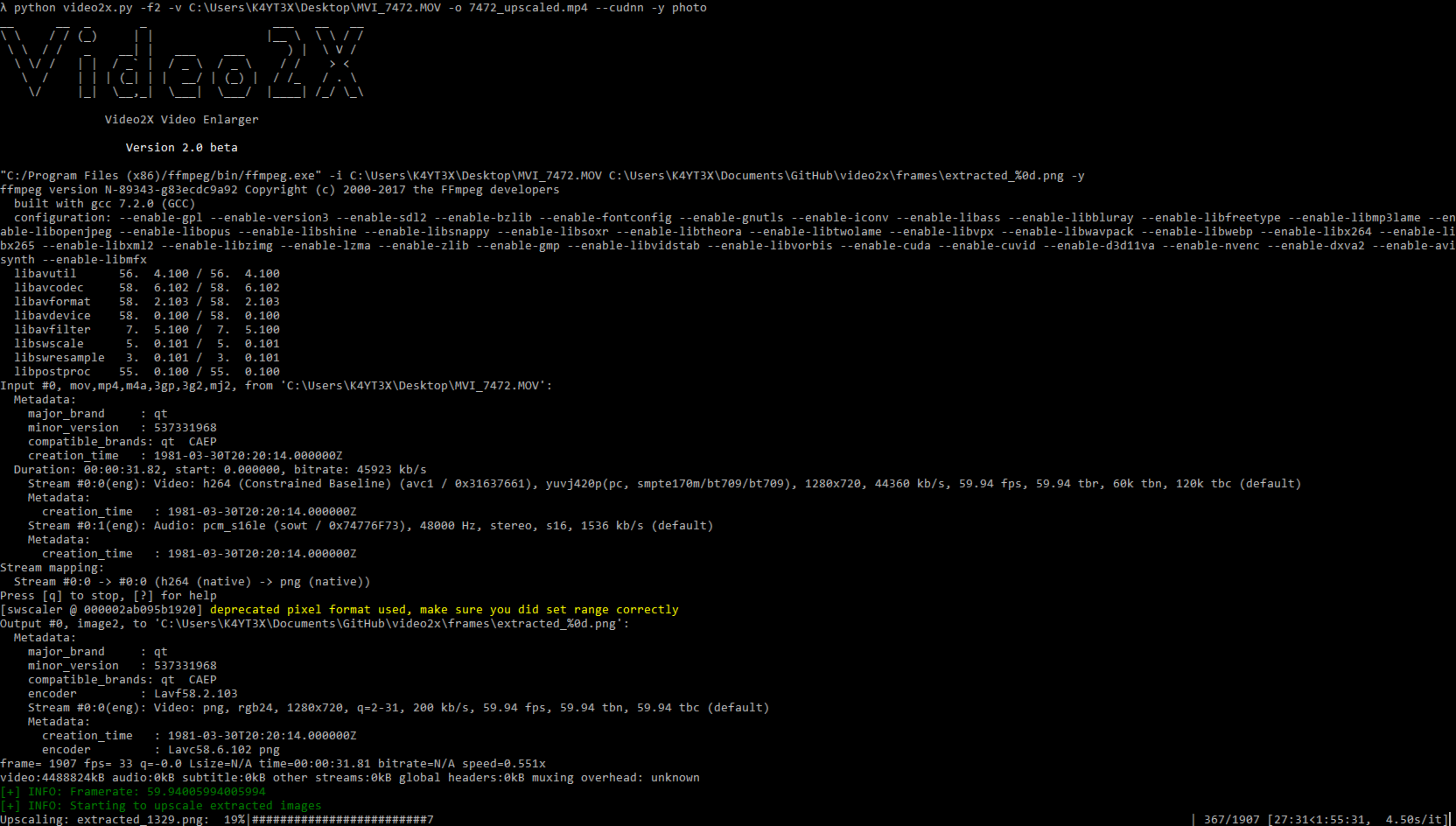| _config.yml | ||
| .gitignore | ||
| ffmpeg.py | ||
| LICENSE | ||
| README.md | ||
| requirements.txt | ||
| testvid.mp4 | ||
| video2x.py | ||
| waifu2x.py | ||
Video2X Video Enlarger
2.0.1 (Aug 1, 2018)
- Fixed json decoding error
Description
Video2X is an automation software based on waifu2x image enlarging engine. It extracts frames from a video, enlarge it by a number of times without losing any details or quality, keeping lines smooth and edges sharp.
For short: Video2X enlarges your video without losing details
Watch for the sharper edges in this screenshot around the shadows:

Or you can watch the YouTube video Demo: https://www.youtube.com/watch?v=PG94iPoeoZk
Screenshot
Installation
Prerequisites
- FFMPEG Windows Build
Download: https://ffmpeg.org/download.html - waifu2x-caffe for Windows
Download: https://github.com/lltcggie/waifu2x-caffe/releases
After downloading the dependencies, clone the video2x package.
$ git clone https://github.com/K4YT3X/video2x.git
$ cd video2x
Then you'll need to install python dependencies before start using video2x. Install simply by executing the following command.
$ sudo pip install -r requirements.txt
Quick Start
To enlarge a video on a computer with NVIDIA GPU
$ python video2x.py -v VIDEO_FILE -o OUTPUT_FILENAME -f TIMES_TO_ENLARGE --gpu
To enlarge a video on a computer without NVIDIA GPU
$ python video2x.py -v VIDEO_FILE -o OUTPUT_FILENAME -f TIMES_TO_ENLARGE --cpu
Full Usage
usage: video2x.py [-h] [-f FACTOR] [-v VIDEO] [-o OUTPUT] [-y MODEL_TYPE]
[--cpu] [--gpu] [--cudnn]
optional arguments:
-h, --help show this help message and exit
Controls:
-f FACTOR, --factor FACTOR
Factor to enlarge video by
-v VIDEO, --video VIDEO
Specify video file
-o OUTPUT, --output OUTPUT
Specify output file
-y MODEL_TYPE, --model_type MODEL_TYPE
Specify model to use
--cpu Use CPU for enlarging
--gpu Use GPU for enlarging
--cudnn Use CUDNN for enlarging
This project is based on the following softwares and projects.
- FFMPEG
- waifu2x caffe