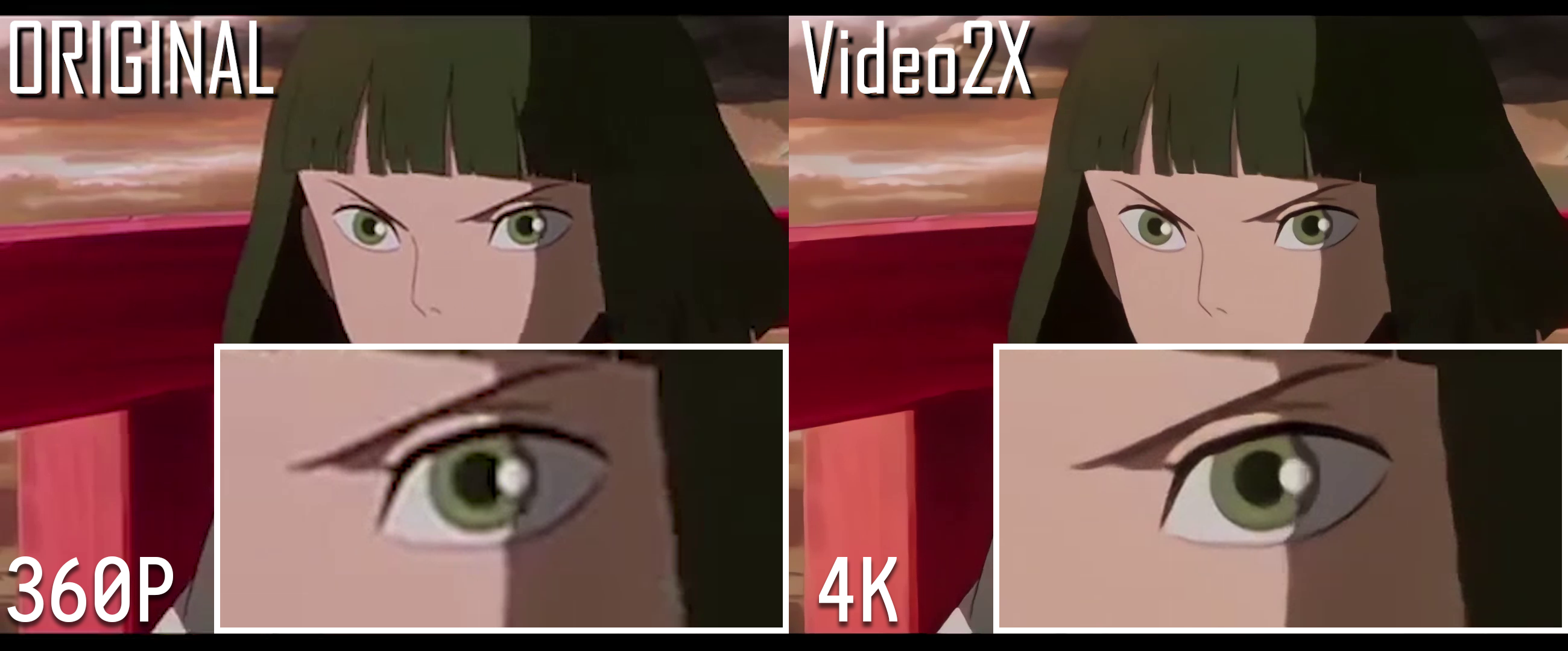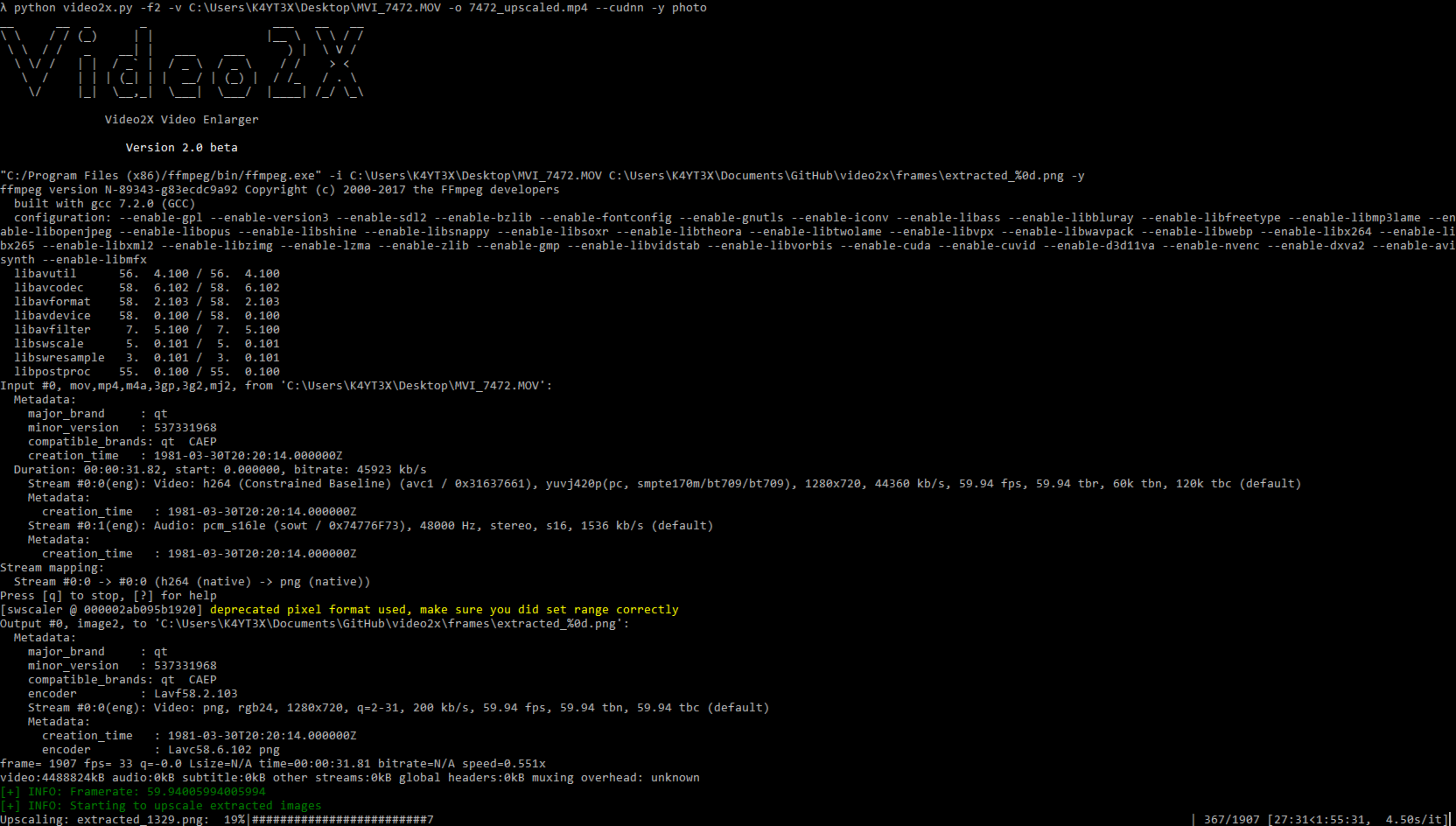| bin | ||
| _config.yml | ||
| .gitignore | ||
| LICENSE | ||
| README.md | ||
| sample_input.mp4 | ||
| sample_output.mp4 | ||
Video2X Lossless Video Enlarger
Official Discussion Group (Telegram): https://t.me/video2x
Prerequisites
Component names that are italicized can be automatically downloaded and configured with the video2x_setup.py script.
- Operating System: Windows
- Nvidia GPU (AMD support is on the way)
- Nvidia GPU driver / Nvidia CUDNN
- FFMPEG
- Waifu2x Caffe
2.3.0 (February 8, 2019)
- Added the ability to specify the cache directories as required by @AusNaminator
- Fixed the problem where if there's insufficient RAM, the warning doesn't pause the script and prompt the user to reduce the amount of threads used.
- Some other minor adjustments.
2.2.1 (February 1, 2019)
- Fixed AAC codec error discovered by @meguerreroa
2.2.0 (December 21, 2018)
- Rewritten main file to organize project structure. All executables have been moved into the
binfolder. - Bulk enlarge videos in a folder function has been added.
- Rewritten command line arguments parser to make arguments more clear.
- Other minor improvements.
Setup Script (November 29, 2018)
- Added setup script. Now you can install dependencies and generate video2x configuraiton automatically by running the
video2x_setup.pyscript.
Description
Video2X is an automation software based on waifu2x image enlarging engine. It extracts frames from a video, enlarge it by a number of times without losing any details or quality, keeping lines smooth and edges sharp.
For short: Video2X enlarges your video without losing details
Watch for the sharper edges in this screenshot around the shadows:
Or you can watch the YouTube video Demo: https://www.youtube.com/watch?v=PG94iPoeoZk
Screenshot
Installation
Prerequisites
- Python 3
Download: https://www.python.org/downloads/windows/ - FFMPEG Windows Build
Download: https://ffmpeg.org/download.html - waifu2x-caffe for Windows
Download: https://github.com/lltcggie/waifu2x-caffe/releases
Install Dependencies
First, clone the video2x repository.
$ git clone https://github.com/K4YT3X/video2x.git
$ cd video2x/bin
Then you may run the video2x_setup.py script to install and configure the depencies automatically. This script is designed and tested on Windows 10.
This script will install ffmpeg, waifu2x-caffe to %LOCALAPPDATA%\\video2x and all python libraries.
$ python bin/video2x_setup.py
Alternatively, you can also install the dependencies manually. Please refer to the prerequisites section to see what's needed.
Then you'll need to install python dependencies before start using video2x. Install simply by executing the following command.
$ pip install -r requirements.txt
Quick Start
To enlarge a video on a computer with NVIDIA GPU
$ python video2x.py -i video.mp4 -o video.mp4 -m gpu --width=1920 --height=1080
To enlarge a video on a computer with CPU
$ python video2x.py -i video.mp4 -o video.mp4 -m cpu --width=1920 --height=1080
Full Usage
usage: video2x.py [-h] -i INPUT -o OUTPUT -m {cpu,gpu,cudnn}
[-y {upconv_7_anime_style_art_rgb,upconv_7_photo,anime_style_art_rgb,photo,anime_style_art_y}]
[-t THREADS] [-c CONFIG] [--width WIDTH] [--height HEIGHT]
[-f FACTOR]
optional arguments:
-h, --help show this help message and exit
Basic Options:
-i INPUT, --input INPUT
Specify source video file/directory
-o OUTPUT, --output OUTPUT
Specify output video file/directory
-m {cpu,gpu,cudnn}, --method {cpu,gpu,cudnn}
Specify upscaling method
-y {upconv_7_anime_style_art_rgb,upconv_7_photo,anime_style_art_rgb,photo,anime_style_art_y}, --model_type {upconv_7_anime_style_art_rgb,upconv_7_photo,anime_style_art_rgb,photo,anime_style_art_y}
Specify model to use
-t THREADS, --threads THREADS
Specify number of threads to use for upscaling
-c CONFIG, --config CONFIG
Manually specify config file
Scaling Options:
--width WIDTH Output video width
--height HEIGHT Output video height
-f FACTOR, --factor FACTOR
Factor to upscale the videos by
This project is based on the following softwares and projects.
- FFMPEG
- waifu2x caffe