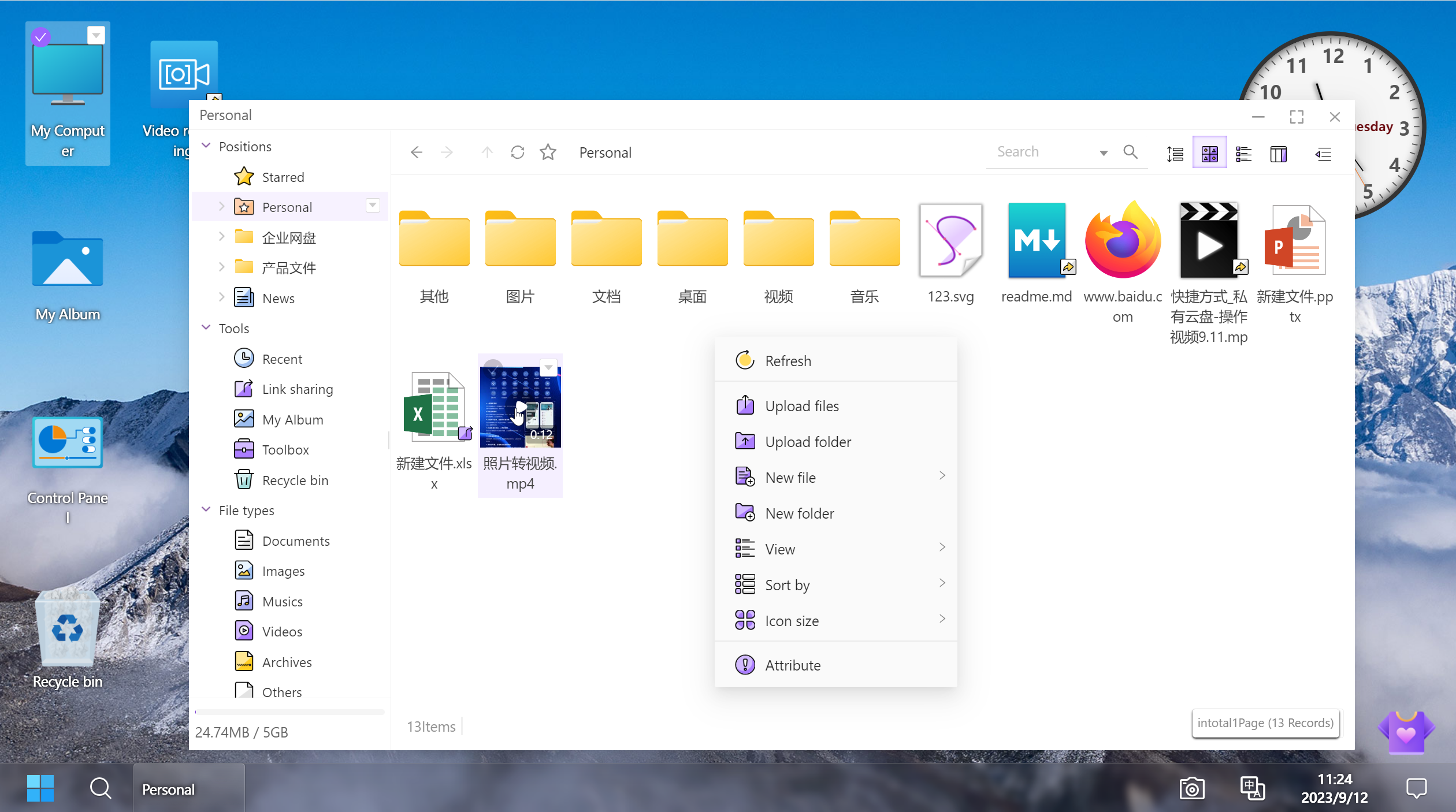| md | ||
| src | ||
| .gitignore | ||
| Dockerfile | ||
| harbor | ||
| java-disk-deployment.yaml | ||
| LICENSE | ||
| pom.xml | ||
| README.md | ||
Introduce
Filesbox is a powerful file manager , which you can view & edit a lot of kinds of files, including office files, pictures, vidoes in web browser. It also offer iOS \ Android APP and WeChat mini program. The server can run either online or locally on Linux
Demo site: https://demo.filesbox.cn
Account & password: Demo / Demo123
中文网站: https://www.filesbox.cn
Features
- Account Management
- Roles and Privilege Management
- Files Management, Move/Copy/Clone/Delete files
- Preview pictures & Camera raws
- Preview office docs
- Play music & videos
- Preview zips, online zip & unzip
- Share folders & files with password
- Capture Screen & Record video
- iOS \ Android APP \ WeChat mini program
Screenshot
File Manager
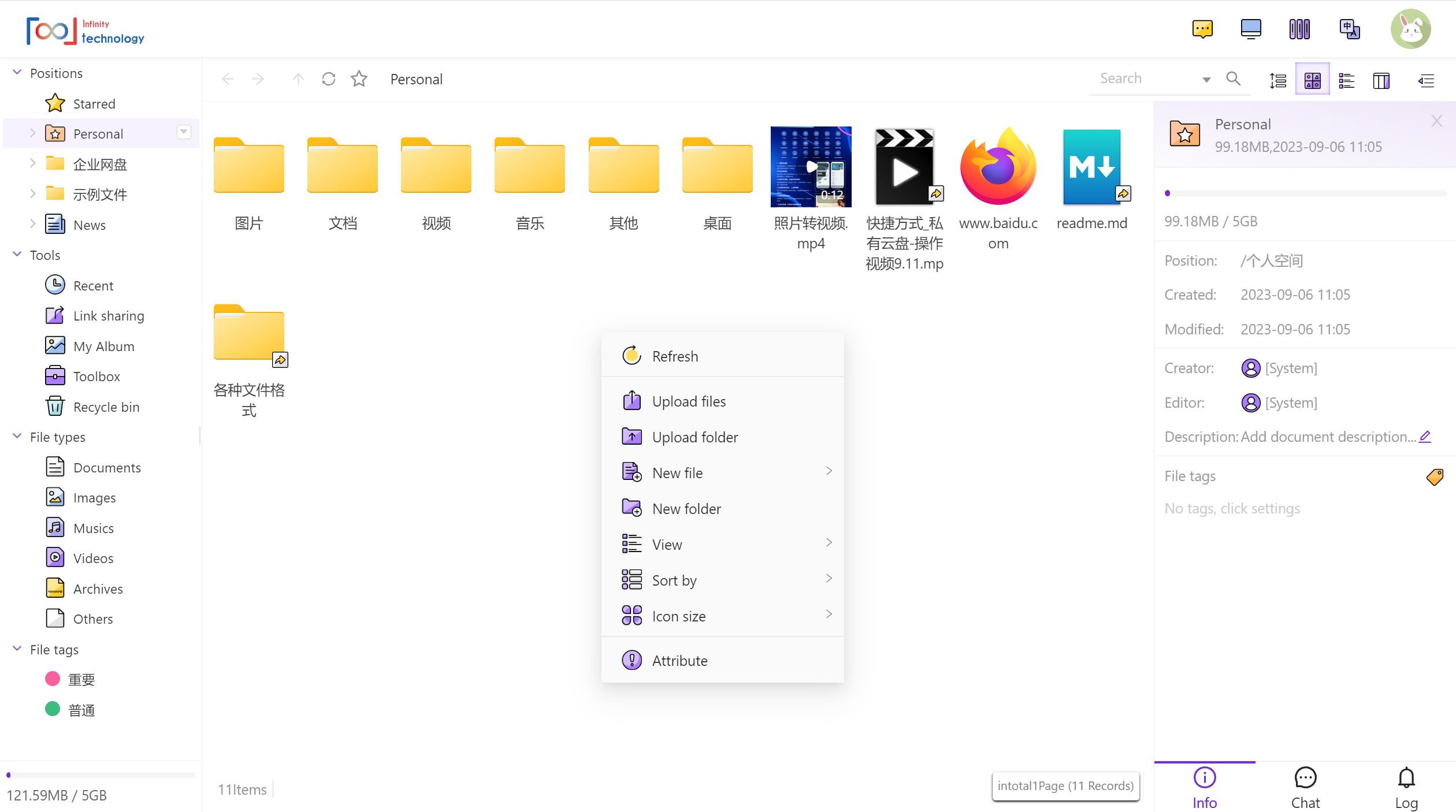 Pictures
Pictures
 Videos
Videos
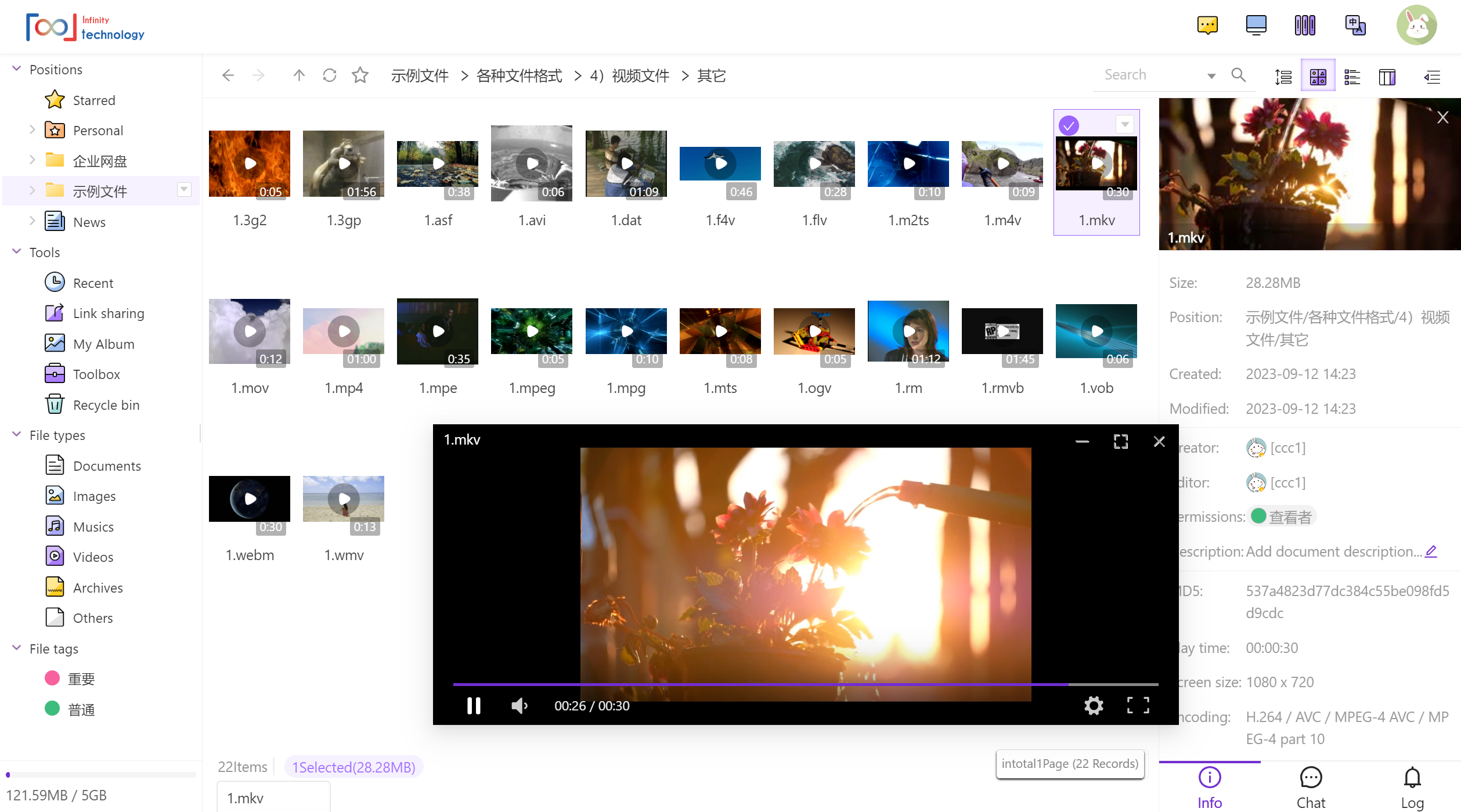 Video Editor
Video Editor
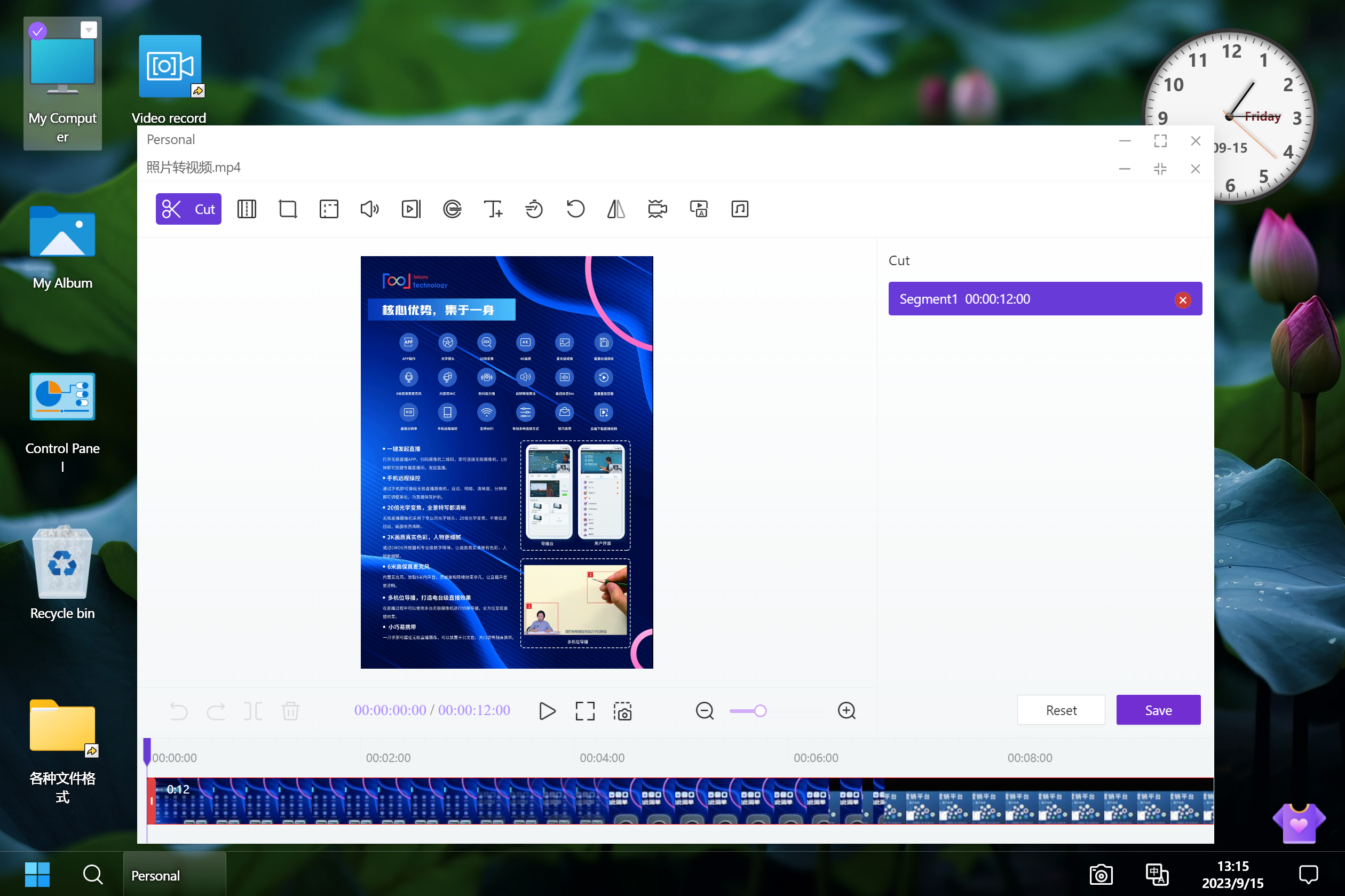 APP
APP
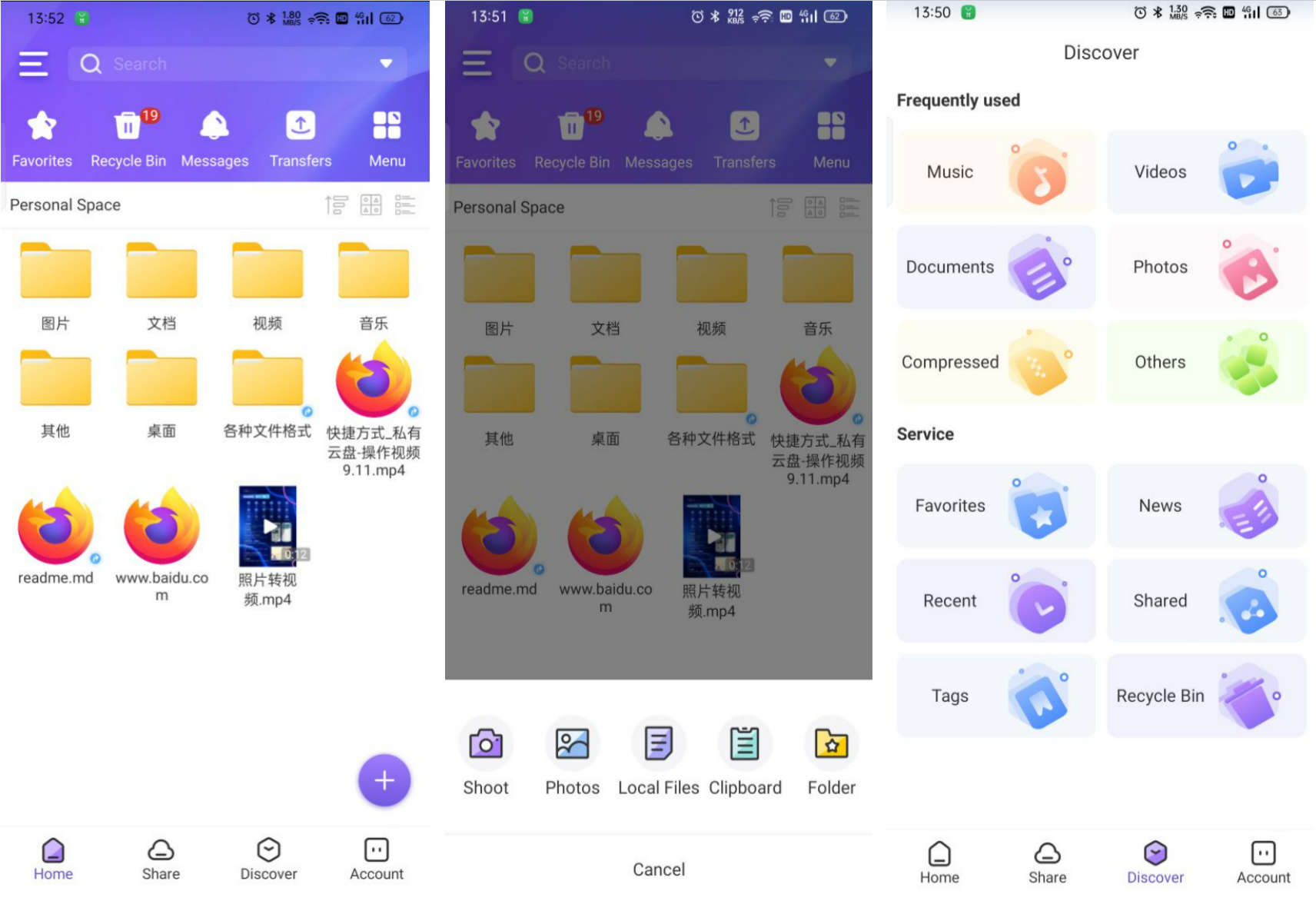
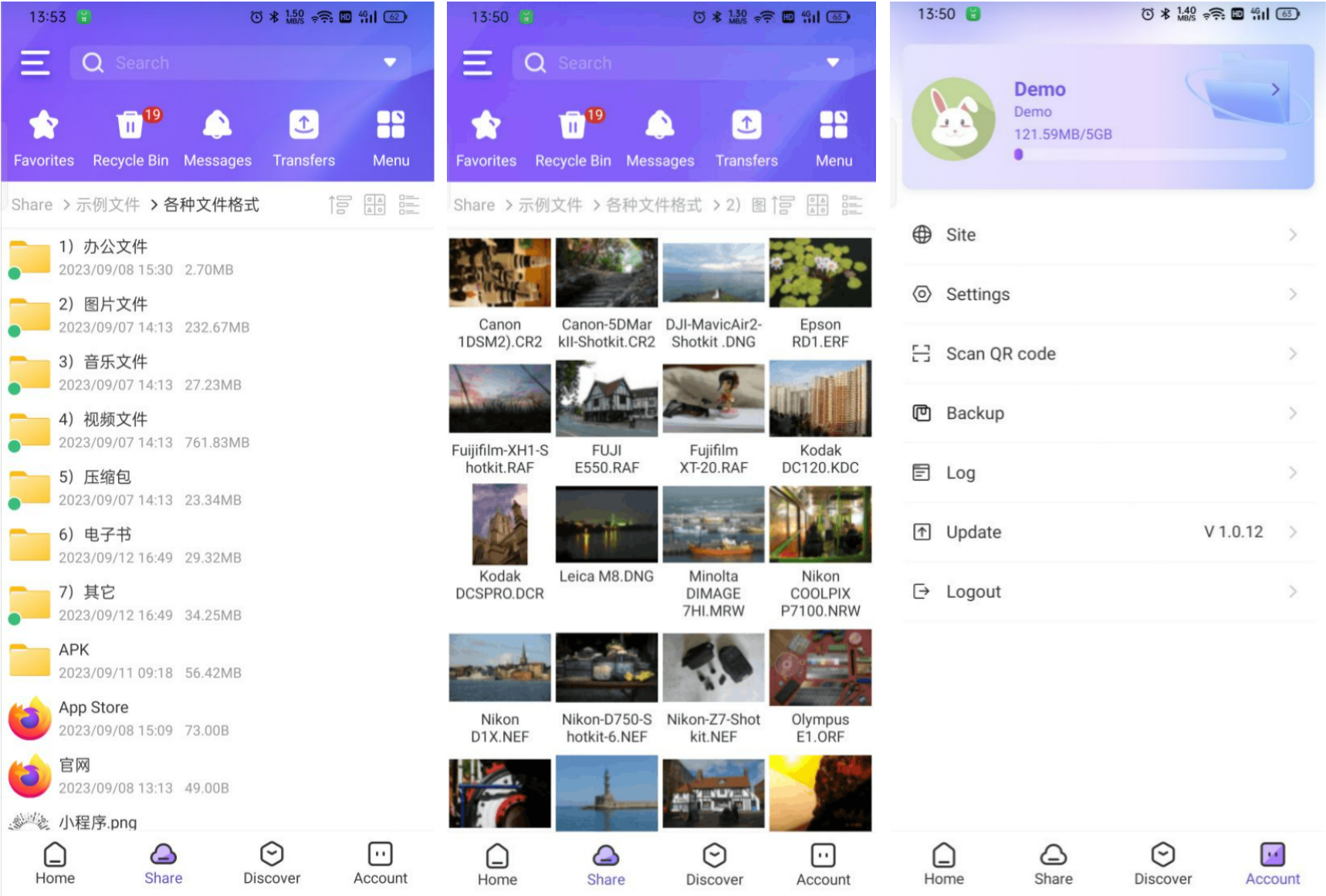 Backend
Backend
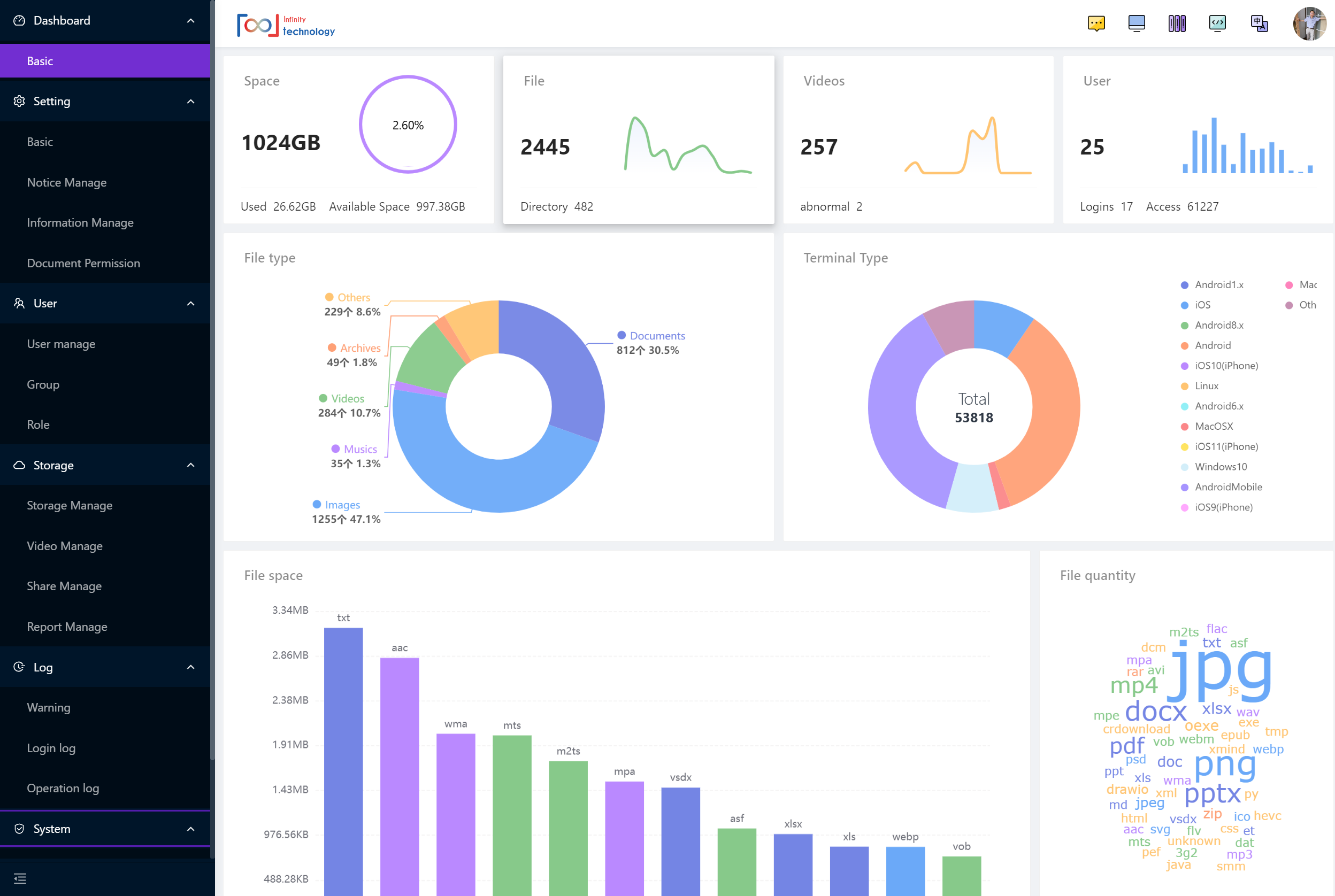
Install
- Install from source
git clone git@github.com:wujihulian/filesbox.git
chmod -RF 777 ./filesbox/*
- Install via download
wget https://codeload.github.com/wujihulian/filesbox/zip/refs/heads/master
unzip filesbox-master.zip
chomd -Rf 777 ./*
Contact Email: 6267294@qq.com