LivePortrait: Efficient Portrait Animation with Stitching and Retargeting Control
1 Kuaishou Technology 2 University of Science and Technology of China 3 Fudan University
† Corresponding author
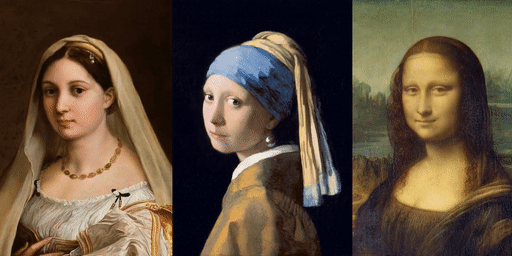
🔥 For more results, visit our homepage 🔥
## 🔥 Updates
- **`2024/08/02`**: 😸 We released a version of the **Animals model**, along with several other updates and improvements. Check out the details [**here**](./assets/docs/changelog/2024-08-02.md)!
- **`2024/07/25`**: 📦 Windows users can now download the package from [HuggingFace](https://huggingface.co/cleardusk/LivePortrait-Windows/tree/main) or [BaiduYun](https://pan.baidu.com/s/1FWsWqKe0eNfXrwjEhhCqlw?pwd=86q2). Simply unzip and double-click `run_windows.bat` to enjoy!
- **`2024/07/24`**: 🎨 We support pose editing for source portraits in the Gradio interface. We’ve also lowered the default detection threshold to increase recall. [Have fun](assets/docs/changelog/2024-07-24.md)!
- **`2024/07/19`**: ✨ We support 🎞️ **portrait video editing (aka v2v)**! More to see [here](assets/docs/changelog/2024-07-19.md).
- **`2024/07/17`**: 🍎 We support macOS with Apple Silicon, modified from [jeethu](https://github.com/jeethu)'s PR [#143](https://github.com/KwaiVGI/LivePortrait/pull/143).
- **`2024/07/10`**: 💪 We support audio and video concatenating, driving video auto-cropping, and template making to protect privacy. More to see [here](assets/docs/changelog/2024-07-10.md).
- **`2024/07/09`**: 🤗 We released the [HuggingFace Space](https://huggingface.co/spaces/KwaiVGI/liveportrait), thanks to the HF team and [Gradio](https://github.com/gradio-app/gradio)!
- **`2024/07/04`**: 😊 We released the initial version of the inference code and models. Continuous updates, stay tuned!
- **`2024/07/04`**: 🔥 We released the [homepage](https://liveportrait.github.io) and technical report on [arXiv](https://arxiv.org/pdf/2407.03168).
## Introduction 📖
This repo, named **LivePortrait**, contains the official PyTorch implementation of our paper [LivePortrait: Efficient Portrait Animation with Stitching and Retargeting Control](https://arxiv.org/pdf/2407.03168).
We are actively updating and improving this repository. If you find any bugs or have suggestions, welcome to raise issues or submit pull requests (PR) 💖.
## Getting Started 🏁
### 1. Clone the code and prepare the environment 🛠️
```bash
git clone https://github.com/KwaiVGI/LivePortrait
cd LivePortrait
# create env using conda
conda create -n LivePortrait python=3.9
conda activate LivePortrait
# for Linux and Windows users
pip install -r requirements.txt
# for macOS with Apple Silicon users
pip install -r requirements_macOS.txt
```
> [!Note]
> Make sure your system has [`git`](https://git-scm.com/), [`conda`](https://anaconda.org/anaconda/conda), and [`FFmpeg`](https://ffmpeg.org/download.html) installed. For details on FFmpeg installation, see [**how to install FFmpeg**](assets/docs/how-to-install-ffmpeg.md).
### 2. Download pretrained weights 📥
The easiest way to download the pretrained weights is from HuggingFace:
```bash
# !pip install -U "huggingface_hub[cli]"
huggingface-cli download KwaiVGI/LivePortrait --local-dir pretrained_weights --exclude "*.git*" "README.md" "docs"
```
If you cannot access to Huggingface, you can use [hf-mirror](https://hf-mirror.com/) to download:
```bash
# !pip install -U "huggingface_hub[cli]"
export HF_ENDPOINT=https://hf-mirror.com
huggingface-cli download KwaiVGI/LivePortrait --local-dir pretrained_weights --exclude "*.git*" "README.md" "docs"
```
Alternatively, you can download all pretrained weights from [Google Drive](https://drive.google.com/drive/folders/1UtKgzKjFAOmZkhNK-OYT0caJ_w2XAnib) or [Baidu Yun](https://pan.baidu.com/s/1MGctWmNla_vZxDbEp2Dtzw?pwd=z5cn) (WIP). Unzip and place them in `./pretrained_weights`.
Ensuring the directory structure is as or contains [**this**](assets/docs/directory-structure.md).
### 3. Inference 🚀
#### Fast hands-on (humans) 👤
```bash
# For Linux and Windows users
python inference.py
# For macOS users with Apple Silicon (Intel is not tested). NOTE: this maybe 20x slower than RTX 4090
PYTORCH_ENABLE_MPS_FALLBACK=1 python inference.py
```
If the script runs successfully, you will get an output mp4 file named `animations/s6--d0_concat.mp4`. This file includes the following results: driving video, input image or video, and generated result.

Or, you can change the input by specifying the `-s` and `-d` arguments:
```bash
# source input is an image
python inference.py -s assets/examples/source/s9.jpg -d assets/examples/driving/d0.mp4
# source input is a video ✨
python inference.py -s assets/examples/source/s13.mp4 -d assets/examples/driving/d0.mp4
# more options to see
python inference.py -h
```
#### Fast hands-on (animals) 🐱🐶
Animals mode is ONLY tested on Linux with NVIDIA GPU.
You need to build an OP named `MultiScaleDeformableAttention` first, which is used by [X-Pose](https://github.com/IDEA-Research/X-Pose), a general keypoint detection framework.
```bash
cd src/utils/dependencies/XPose/models/UniPose/ops
python setup.py build install
cd - # equal to cd ../../../../../../../
```
Then
```bash
python inference_animals.py -s assets/examples/source/s39.jpg -d assets/examples/driving/wink.pkl --driving_multiplier 1.75 --no_flag_stitching
```
If the script runs successfully, you will get an output mp4 file named `animations/s39--wink_concat.mp4`.
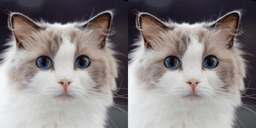
#### Driving video auto-cropping 📢📢📢
> [!IMPORTANT]
> To use your own driving video, we **recommend**: ⬇️
> - Crop it to a **1:1** aspect ratio (e.g., 512x512 or 256x256 pixels), or enable auto-cropping by `--flag_crop_driving_video`.
> - Focus on the head area, similar to the example videos.
> - Minimize shoulder movement.
> - Make sure the first frame of driving video is a frontal face with **neutral expression**.
Below is a auto-cropping case by `--flag_crop_driving_video`:
```bash
python inference.py -s assets/examples/source/s9.jpg -d assets/examples/driving/d13.mp4 --flag_crop_driving_video
```
If you find the results of auto-cropping is not well, you can modify the `--scale_crop_driving_video`, `--vy_ratio_crop_driving_video` options to adjust the scale and offset, or do it manually.
#### Motion template making
You can also use the auto-generated motion template files ending with `.pkl` to speed up inference, and **protect privacy**, such as:
```bash
python inference.py -s assets/examples/source/s9.jpg -d assets/examples/driving/d5.pkl # portrait animation
python inference.py -s assets/examples/source/s13.mp4 -d assets/examples/driving/d5.pkl # portrait video editing
```
### 4. Gradio interface 🤗
We also provide a Gradio  interface for a better experience, just run by:
```bash
# For Linux and Windows users (and macOS with Intel??)
python app.py # humans mode
# For macOS with Apple Silicon users, Intel not supported, this maybe 20x slower than RTX 4090
PYTORCH_ENABLE_MPS_FALLBACK=1 python app.py # humans mode
```
We also provide a Gradio interface of animals mode, which is only tested on Linux with NVIDIA GPU:
```bash
python app_animals.py # animals mode 🐱🐶
```
You can specify the `--server_port`, `--share`, `--server_name` arguments to satisfy your needs!
🚀 We also provide an acceleration option `--flag_do_torch_compile`. The first-time inference triggers an optimization process (about one minute), making subsequent inferences 20-30% faster. Performance gains may vary with different CUDA versions.
```bash
# enable torch.compile for faster inference
python app.py --flag_do_torch_compile
```
**Note**: This method is not supported on Windows and macOS.
**Or, try it out effortlessly on [HuggingFace](https://huggingface.co/spaces/KwaiVGI/LivePortrait) 🤗**
### 5. Inference speed evaluation 🚀🚀🚀
We have also provided a script to evaluate the inference speed of each module:
```bash
# For NVIDIA GPU
python speed.py
```
The results are [**here**](./assets/docs/speed.md).
## Community Resources 🤗
Discover the invaluable resources contributed by our community to enhance your LivePortrait experience:
- [ComfyUI-LivePortraitKJ](https://github.com/kijai/ComfyUI-LivePortraitKJ) by [@kijai](https://github.com/kijai)
- [comfyui-liveportrait](https://github.com/shadowcz007/comfyui-liveportrait) by [@shadowcz007](https://github.com/shadowcz007)
- [LivePortrait In ComfyUI](https://www.youtube.com/watch?v=aFcS31OWMjE) by [@Benji](https://www.youtube.com/@TheFutureThinker)
- [LivePortrait hands-on tutorial](https://www.youtube.com/watch?v=uyjSTAOY7yI) by [@AI Search](https://www.youtube.com/@theAIsearch)
- [ComfyUI tutorial](https://www.youtube.com/watch?v=8-IcDDmiUMM) by [@Sebastian Kamph](https://www.youtube.com/@sebastiankamph)
- [Replicate Playground](https://replicate.com/fofr/live-portrait) and [cog-comfyui](https://github.com/fofr/cog-comfyui) by [@fofr](https://github.com/fofr)
And many more amazing contributions from our community!
## Acknowledgements 💐
We would like to thank the contributors of [FOMM](https://github.com/AliaksandrSiarohin/first-order-model), [Open Facevid2vid](https://github.com/zhanglonghao1992/One-Shot_Free-View_Neural_Talking_Head_Synthesis), [SPADE](https://github.com/NVlabs/SPADE), [InsightFace](https://github.com/deepinsight/insightface) repositories, for their open research and contributions.
## Citation 💖
If you find LivePortrait useful for your research, welcome to 🌟 this repo and cite our work using the following BibTeX:
```bibtex
@article{guo2024liveportrait,
title = {LivePortrait: Efficient Portrait Animation with Stitching and Retargeting Control},
author = {Guo, Jianzhu and Zhang, Dingyun and Liu, Xiaoqiang and Zhong, Zhizhou and Zhang, Yuan and Wan, Pengfei and Zhang, Di},
journal = {arXiv preprint arXiv:2407.03168},
year = {2024}
}
```
## Contact 📧
[**Jianzhu Guo (郭建珠)**](https://guojianzhu.com); **guojianzhu1994@gmail.com**
interface for a better experience, just run by:
```bash
# For Linux and Windows users (and macOS with Intel??)
python app.py # humans mode
# For macOS with Apple Silicon users, Intel not supported, this maybe 20x slower than RTX 4090
PYTORCH_ENABLE_MPS_FALLBACK=1 python app.py # humans mode
```
We also provide a Gradio interface of animals mode, which is only tested on Linux with NVIDIA GPU:
```bash
python app_animals.py # animals mode 🐱🐶
```
You can specify the `--server_port`, `--share`, `--server_name` arguments to satisfy your needs!
🚀 We also provide an acceleration option `--flag_do_torch_compile`. The first-time inference triggers an optimization process (about one minute), making subsequent inferences 20-30% faster. Performance gains may vary with different CUDA versions.
```bash
# enable torch.compile for faster inference
python app.py --flag_do_torch_compile
```
**Note**: This method is not supported on Windows and macOS.
**Or, try it out effortlessly on [HuggingFace](https://huggingface.co/spaces/KwaiVGI/LivePortrait) 🤗**
### 5. Inference speed evaluation 🚀🚀🚀
We have also provided a script to evaluate the inference speed of each module:
```bash
# For NVIDIA GPU
python speed.py
```
The results are [**here**](./assets/docs/speed.md).
## Community Resources 🤗
Discover the invaluable resources contributed by our community to enhance your LivePortrait experience:
- [ComfyUI-LivePortraitKJ](https://github.com/kijai/ComfyUI-LivePortraitKJ) by [@kijai](https://github.com/kijai)
- [comfyui-liveportrait](https://github.com/shadowcz007/comfyui-liveportrait) by [@shadowcz007](https://github.com/shadowcz007)
- [LivePortrait In ComfyUI](https://www.youtube.com/watch?v=aFcS31OWMjE) by [@Benji](https://www.youtube.com/@TheFutureThinker)
- [LivePortrait hands-on tutorial](https://www.youtube.com/watch?v=uyjSTAOY7yI) by [@AI Search](https://www.youtube.com/@theAIsearch)
- [ComfyUI tutorial](https://www.youtube.com/watch?v=8-IcDDmiUMM) by [@Sebastian Kamph](https://www.youtube.com/@sebastiankamph)
- [Replicate Playground](https://replicate.com/fofr/live-portrait) and [cog-comfyui](https://github.com/fofr/cog-comfyui) by [@fofr](https://github.com/fofr)
And many more amazing contributions from our community!
## Acknowledgements 💐
We would like to thank the contributors of [FOMM](https://github.com/AliaksandrSiarohin/first-order-model), [Open Facevid2vid](https://github.com/zhanglonghao1992/One-Shot_Free-View_Neural_Talking_Head_Synthesis), [SPADE](https://github.com/NVlabs/SPADE), [InsightFace](https://github.com/deepinsight/insightface) repositories, for their open research and contributions.
## Citation 💖
If you find LivePortrait useful for your research, welcome to 🌟 this repo and cite our work using the following BibTeX:
```bibtex
@article{guo2024liveportrait,
title = {LivePortrait: Efficient Portrait Animation with Stitching and Retargeting Control},
author = {Guo, Jianzhu and Zhang, Dingyun and Liu, Xiaoqiang and Zhong, Zhizhou and Zhang, Yuan and Wan, Pengfei and Zhang, Di},
journal = {arXiv preprint arXiv:2407.03168},
year = {2024}
}
```
## Contact 📧
[**Jianzhu Guo (郭建珠)**](https://guojianzhu.com); **guojianzhu1994@gmail.com**




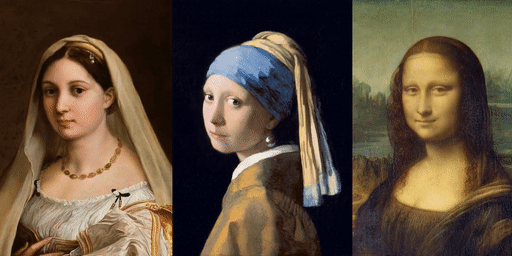

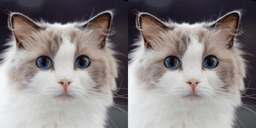
 interface for a better experience, just run by:
```bash
# For Linux and Windows users (and macOS with Intel??)
python app.py # humans mode
# For macOS with Apple Silicon users, Intel not supported, this maybe 20x slower than RTX 4090
PYTORCH_ENABLE_MPS_FALLBACK=1 python app.py # humans mode
```
We also provide a Gradio interface of animals mode, which is only tested on Linux with NVIDIA GPU:
```bash
python app_animals.py # animals mode 🐱🐶
```
You can specify the `--server_port`, `--share`, `--server_name` arguments to satisfy your needs!
🚀 We also provide an acceleration option `--flag_do_torch_compile`. The first-time inference triggers an optimization process (about one minute), making subsequent inferences 20-30% faster. Performance gains may vary with different CUDA versions.
```bash
# enable torch.compile for faster inference
python app.py --flag_do_torch_compile
```
**Note**: This method is not supported on Windows and macOS.
**Or, try it out effortlessly on [HuggingFace](https://huggingface.co/spaces/KwaiVGI/LivePortrait) 🤗**
### 5. Inference speed evaluation 🚀🚀🚀
We have also provided a script to evaluate the inference speed of each module:
```bash
# For NVIDIA GPU
python speed.py
```
The results are [**here**](./assets/docs/speed.md).
## Community Resources 🤗
Discover the invaluable resources contributed by our community to enhance your LivePortrait experience:
- [ComfyUI-LivePortraitKJ](https://github.com/kijai/ComfyUI-LivePortraitKJ) by [@kijai](https://github.com/kijai)
- [comfyui-liveportrait](https://github.com/shadowcz007/comfyui-liveportrait) by [@shadowcz007](https://github.com/shadowcz007)
- [LivePortrait In ComfyUI](https://www.youtube.com/watch?v=aFcS31OWMjE) by [@Benji](https://www.youtube.com/@TheFutureThinker)
- [LivePortrait hands-on tutorial](https://www.youtube.com/watch?v=uyjSTAOY7yI) by [@AI Search](https://www.youtube.com/@theAIsearch)
- [ComfyUI tutorial](https://www.youtube.com/watch?v=8-IcDDmiUMM) by [@Sebastian Kamph](https://www.youtube.com/@sebastiankamph)
- [Replicate Playground](https://replicate.com/fofr/live-portrait) and [cog-comfyui](https://github.com/fofr/cog-comfyui) by [@fofr](https://github.com/fofr)
And many more amazing contributions from our community!
## Acknowledgements 💐
We would like to thank the contributors of [FOMM](https://github.com/AliaksandrSiarohin/first-order-model), [Open Facevid2vid](https://github.com/zhanglonghao1992/One-Shot_Free-View_Neural_Talking_Head_Synthesis), [SPADE](https://github.com/NVlabs/SPADE), [InsightFace](https://github.com/deepinsight/insightface) repositories, for their open research and contributions.
## Citation 💖
If you find LivePortrait useful for your research, welcome to 🌟 this repo and cite our work using the following BibTeX:
```bibtex
@article{guo2024liveportrait,
title = {LivePortrait: Efficient Portrait Animation with Stitching and Retargeting Control},
author = {Guo, Jianzhu and Zhang, Dingyun and Liu, Xiaoqiang and Zhong, Zhizhou and Zhang, Yuan and Wan, Pengfei and Zhang, Di},
journal = {arXiv preprint arXiv:2407.03168},
year = {2024}
}
```
## Contact 📧
[**Jianzhu Guo (郭建珠)**](https://guojianzhu.com); **guojianzhu1994@gmail.com**
interface for a better experience, just run by:
```bash
# For Linux and Windows users (and macOS with Intel??)
python app.py # humans mode
# For macOS with Apple Silicon users, Intel not supported, this maybe 20x slower than RTX 4090
PYTORCH_ENABLE_MPS_FALLBACK=1 python app.py # humans mode
```
We also provide a Gradio interface of animals mode, which is only tested on Linux with NVIDIA GPU:
```bash
python app_animals.py # animals mode 🐱🐶
```
You can specify the `--server_port`, `--share`, `--server_name` arguments to satisfy your needs!
🚀 We also provide an acceleration option `--flag_do_torch_compile`. The first-time inference triggers an optimization process (about one minute), making subsequent inferences 20-30% faster. Performance gains may vary with different CUDA versions.
```bash
# enable torch.compile for faster inference
python app.py --flag_do_torch_compile
```
**Note**: This method is not supported on Windows and macOS.
**Or, try it out effortlessly on [HuggingFace](https://huggingface.co/spaces/KwaiVGI/LivePortrait) 🤗**
### 5. Inference speed evaluation 🚀🚀🚀
We have also provided a script to evaluate the inference speed of each module:
```bash
# For NVIDIA GPU
python speed.py
```
The results are [**here**](./assets/docs/speed.md).
## Community Resources 🤗
Discover the invaluable resources contributed by our community to enhance your LivePortrait experience:
- [ComfyUI-LivePortraitKJ](https://github.com/kijai/ComfyUI-LivePortraitKJ) by [@kijai](https://github.com/kijai)
- [comfyui-liveportrait](https://github.com/shadowcz007/comfyui-liveportrait) by [@shadowcz007](https://github.com/shadowcz007)
- [LivePortrait In ComfyUI](https://www.youtube.com/watch?v=aFcS31OWMjE) by [@Benji](https://www.youtube.com/@TheFutureThinker)
- [LivePortrait hands-on tutorial](https://www.youtube.com/watch?v=uyjSTAOY7yI) by [@AI Search](https://www.youtube.com/@theAIsearch)
- [ComfyUI tutorial](https://www.youtube.com/watch?v=8-IcDDmiUMM) by [@Sebastian Kamph](https://www.youtube.com/@sebastiankamph)
- [Replicate Playground](https://replicate.com/fofr/live-portrait) and [cog-comfyui](https://github.com/fofr/cog-comfyui) by [@fofr](https://github.com/fofr)
And many more amazing contributions from our community!
## Acknowledgements 💐
We would like to thank the contributors of [FOMM](https://github.com/AliaksandrSiarohin/first-order-model), [Open Facevid2vid](https://github.com/zhanglonghao1992/One-Shot_Free-View_Neural_Talking_Head_Synthesis), [SPADE](https://github.com/NVlabs/SPADE), [InsightFace](https://github.com/deepinsight/insightface) repositories, for their open research and contributions.
## Citation 💖
If you find LivePortrait useful for your research, welcome to 🌟 this repo and cite our work using the following BibTeX:
```bibtex
@article{guo2024liveportrait,
title = {LivePortrait: Efficient Portrait Animation with Stitching and Retargeting Control},
author = {Guo, Jianzhu and Zhang, Dingyun and Liu, Xiaoqiang and Zhong, Zhizhou and Zhang, Yuan and Wan, Pengfei and Zhang, Di},
journal = {arXiv preprint arXiv:2407.03168},
year = {2024}
}
```
## Contact 📧
[**Jianzhu Guo (郭建珠)**](https://guojianzhu.com); **guojianzhu1994@gmail.com**